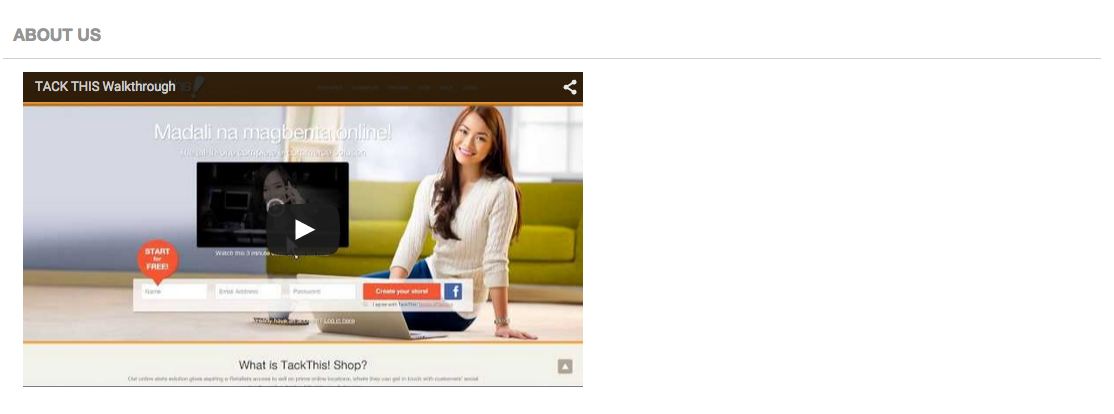How to insert a YouTube video
To insert video, click Insert under Page Content. 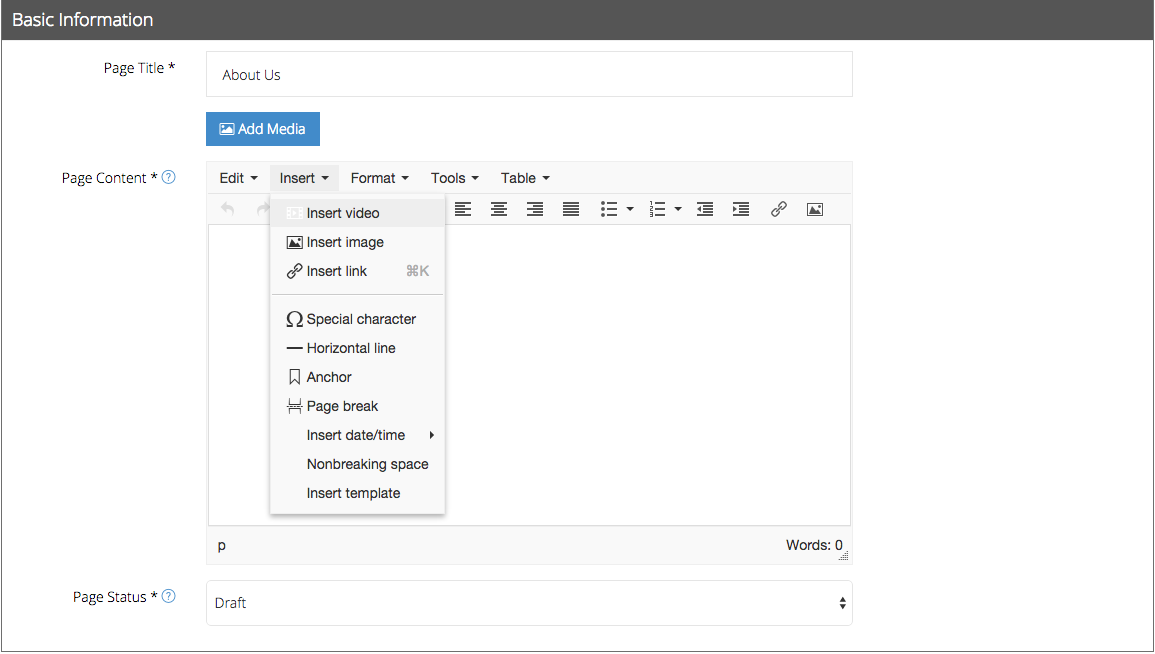
You will be directed to a pop-up box, which will allow you to insert the video URL
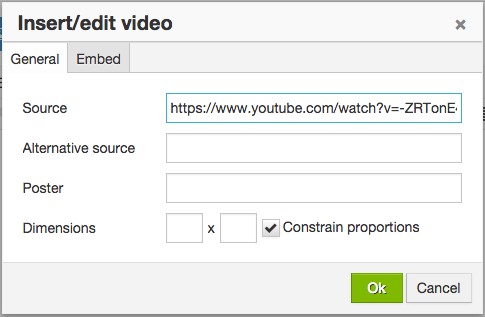
Or insert the embed code from YouTube.
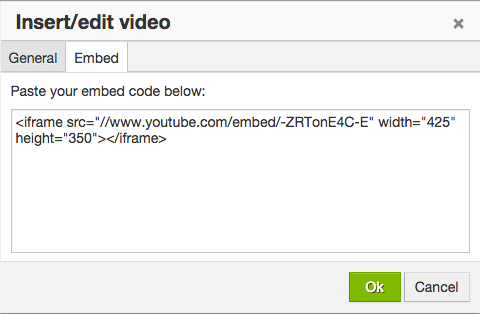
Once you click Save, the video will appear in the shopfront.