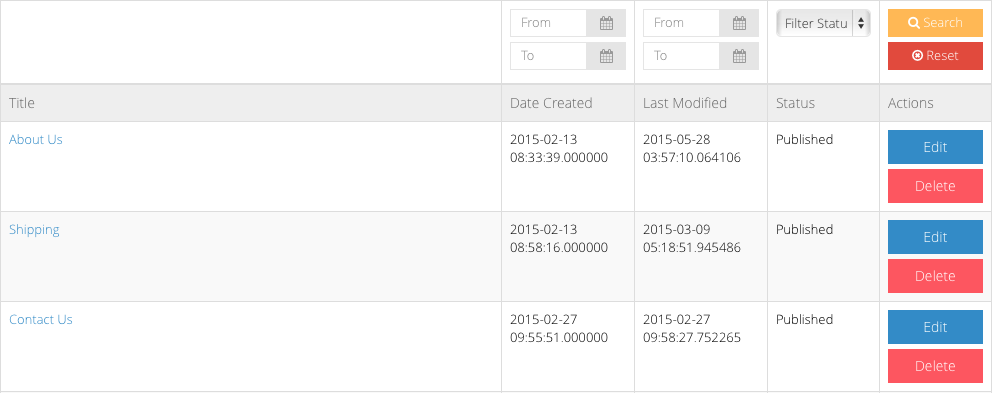To Edit a Page
- Find the page you want to edit or delete from the list of your shop pages. Click on the Edit button on the right.
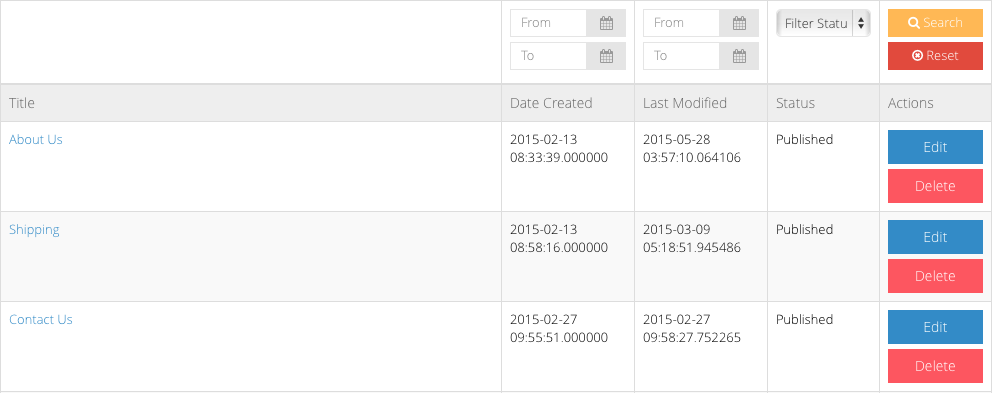
- Make your changes to the existing page content or settings.
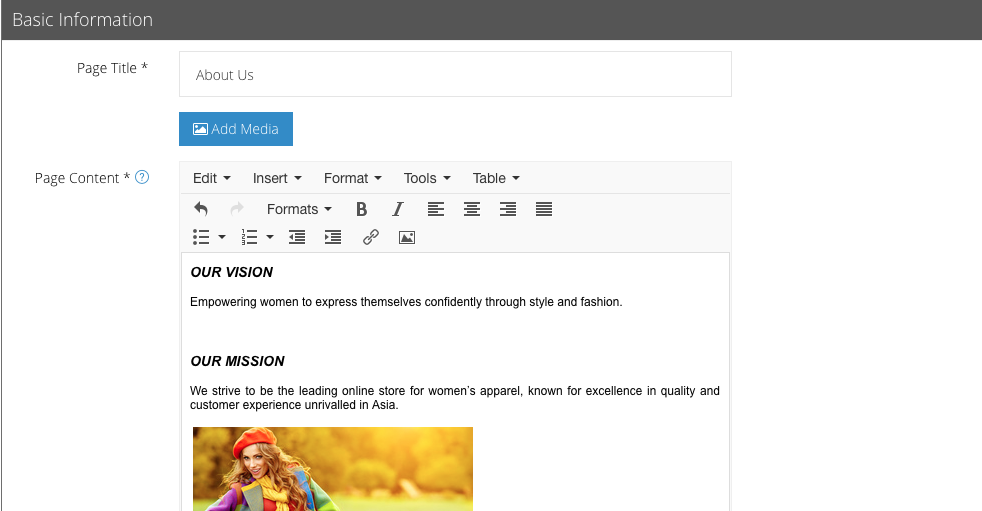
- Click Save. Visit the page on your storefront to make sure your changes appear.
To Delete a Page
Click on the Delete button on the right.