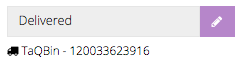Track Delivery
Track Delivery
This function is only available for Ta-Q-Bin, RocketUncle and Xend.
Couriers will automatically generate a waybill for packages once you change the order status to Ready to Deliver. This waybill comes with a unique waybill number that will allow you and your customer to track the progress of the delivery. Different couriers will have their own waybills. For instance, Ta-Q-Bin waybill numbers can be found at the top of the waybill:
![]() Once the package is collected by the courier, the delivery status will be updated automatically to “Delivery in Progress”, according to each courier company’s status. At this stage, the order is picked up by the courier company but has not reached the customer.
Once the package is collected by the courier, the delivery status will be updated automatically to “Delivery in Progress”, according to each courier company’s status. At this stage, the order is picked up by the courier company but has not reached the customer.
If the item is successfully delivered to your customer, the status will be updated by the system to “Delivered”. No other changes can be made to the order and order status.
What happens if the item is not successfully delivered?
Under several circumstances, the item cannot be delivered to the customer. For instance, the customer is not at home to receive the parcel, the item has been damaged, a wrong or invalid address was provided, poor weather conditions, etc.
Items may be rejected by customers too. For dispute cases where customers refuse to accept the parcel for specific reasons, do note that the disputes or shipping fees are to be settled between the merchant, customer, and the courier company.
For returned goods, the stocks will not be updated automatically. You will have to update the inventory manually.