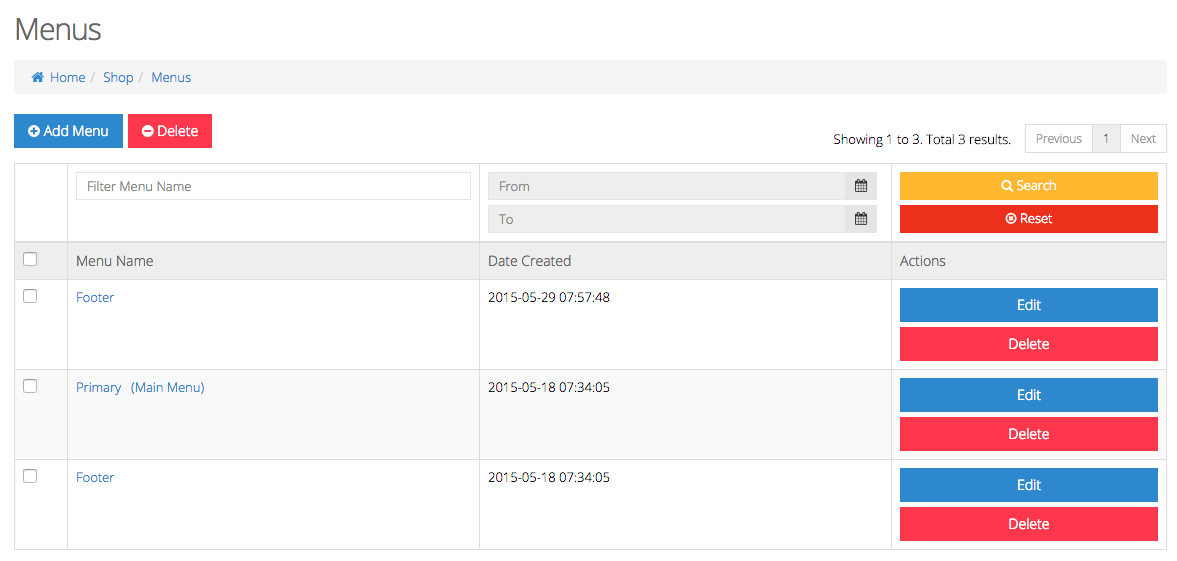Add/Delete Menus
Add/Delete Menus
- Menus can be deleted at the main Shop Menus page. There are two ways of deleting menus:
- Deleting individually by pressing on the red Delete button under the Actions section
- Deleting in bulk by checking the boxes beside the menu name and pressing the red Delete button located beside the blue Add Menu button