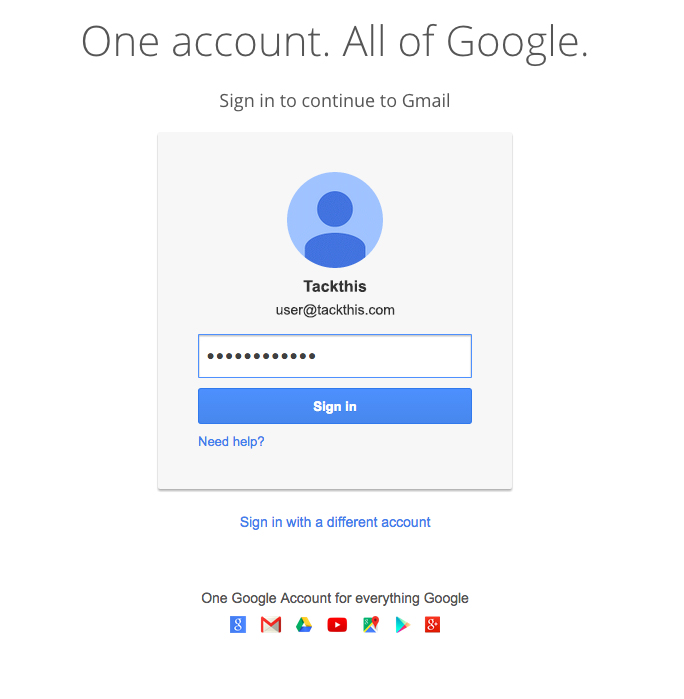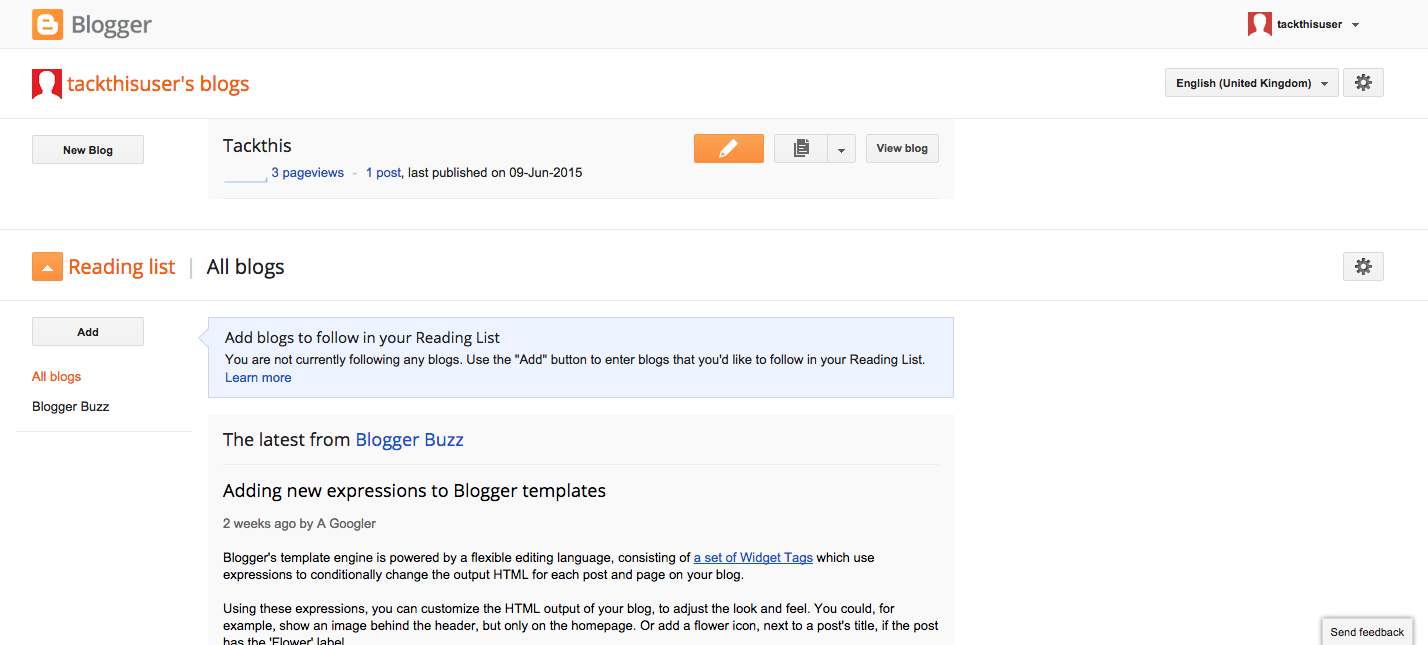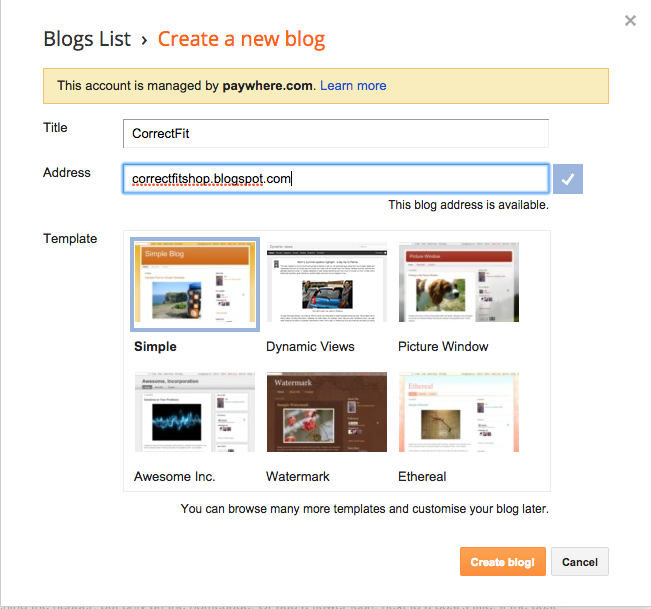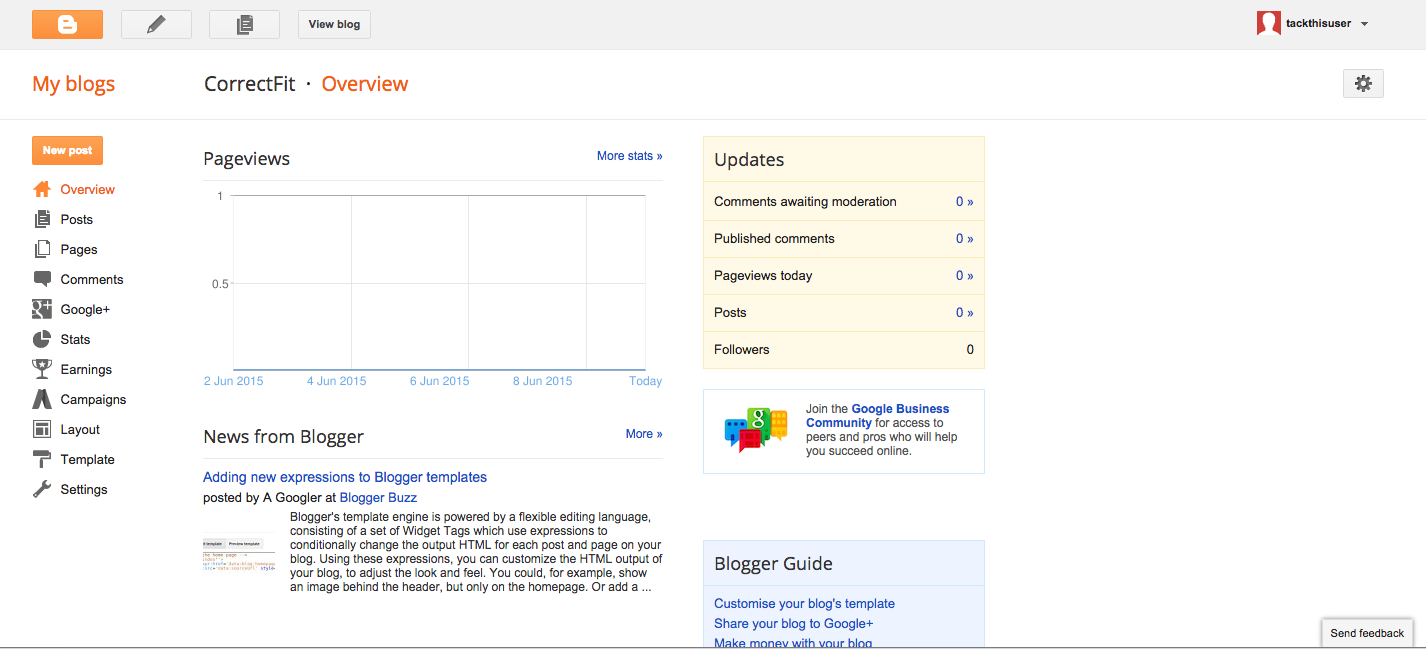Create a Blog
Tacking on Blogger: Creating a Blog
Go to Blogger. You will be directed to sign in to your Google accounts.
Next you will be directed to the Blogger account dashboard, where you can click on the Create Blog button to start a new blog.
A pop-up box will appear and you will be required to fill in the Title and Address of your blog. You can also select the template of your blog. After you are ready, click on the orange Create blog! button at the bottom.
Your blog is now created! You will then be directed to your blog dashboard, where you can add a new Blog post to insert the embed code of your Tackthis store.