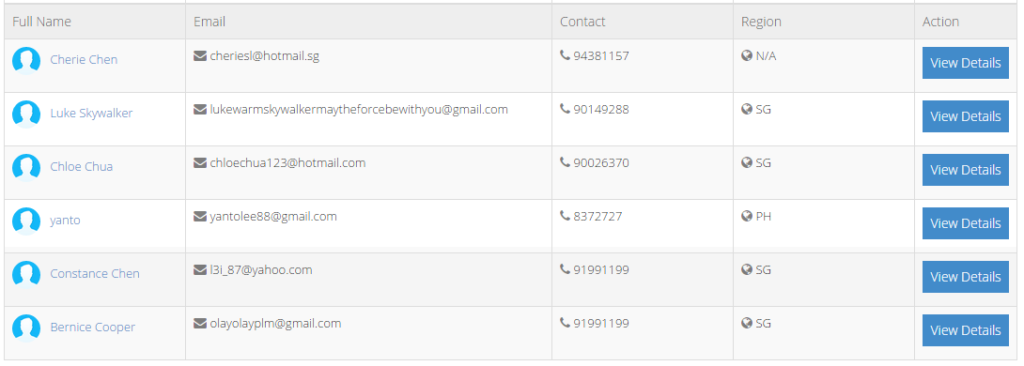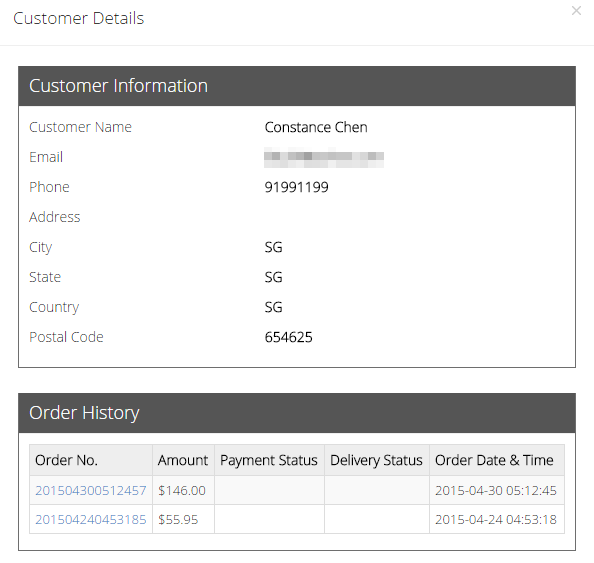Manage Customers
Manage Customers
At the Customers page, you will find the following analysis of customers from your online store:
- Total Customers Served
- Active Customers This Month
- Average Spending Per Customer
- Returning Customer
For customers who opt to sign up for a customer’s account, their information will be saved and captured in the system which are stored in this page, and the data consists of:
- Name
- Email Address
- Contact Number
- Address
- Order History
- Region
You can find the above information by clicking View Details.
For returning customers, you will be able to view their Order History, which tells you when and how much they have ordered from you, and to see their order information, click on the order no. and it will lead you to the order information page.
By leveraging on the customer’s information, you can then plan on the type of memberships or customer loyalty program to reward the loyal customers.