General
1. General – Fill in your General Shop Information
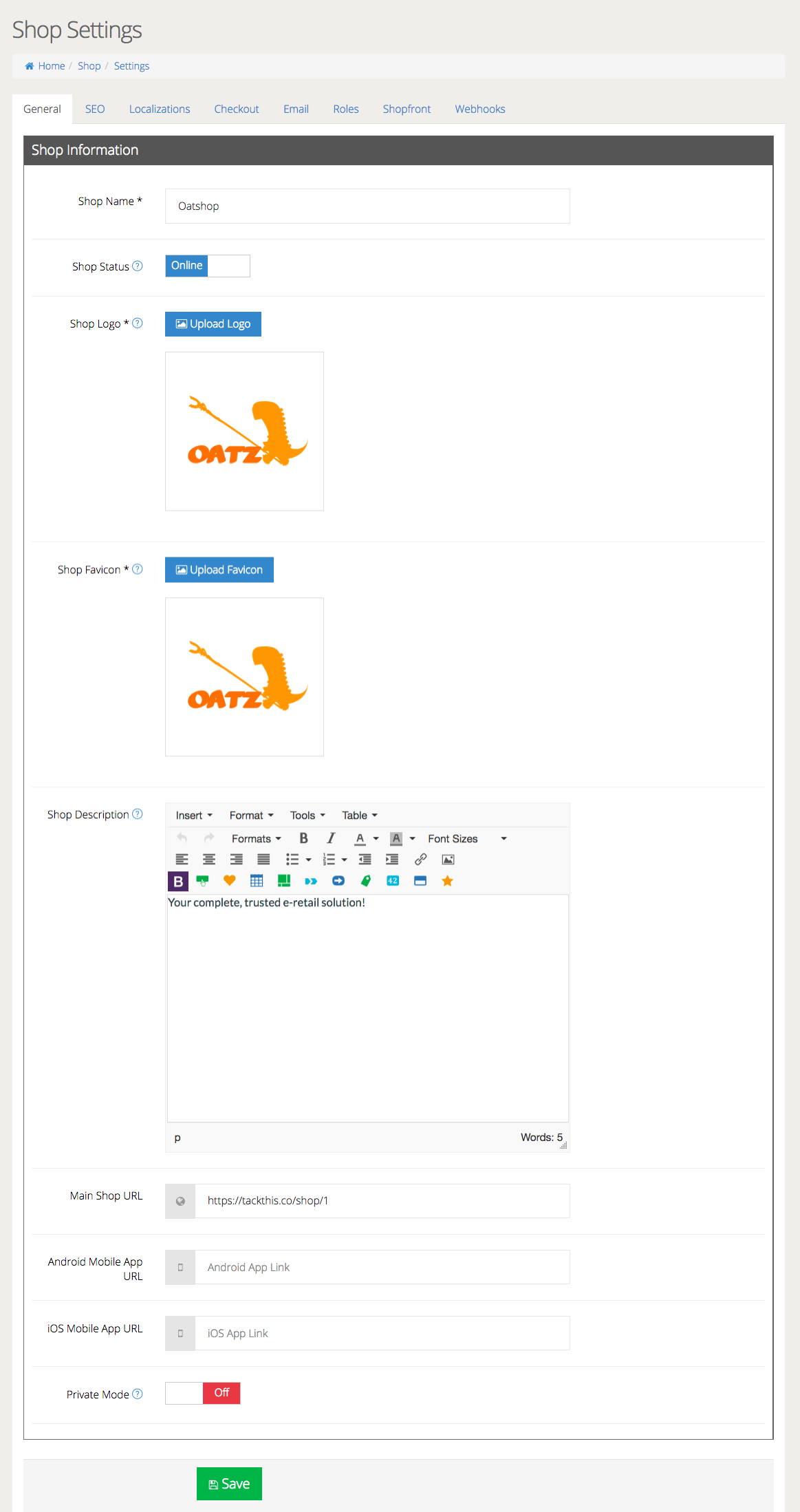
Shop Name: Create a shop name to build a branding for your online store. Customers recognize and perceive you by your shop name, and how you differentiate from competitors. Your shop name will appear on every page of your shop front and order invoices sent to your customers.
Shop Status: By switching your shop status to Online, your online store will then be visible and available for your customers to visit. You can switch it to offline if the store is not ready to be published.
Shop Logo: Upload a shop logo that represents your brand or shop. Your logo will also appear at your shop front and on order invoices sent out to your customers.
Shop Favicon: Upload a logo/icon that will be displayed in the address bar of a browser accessing the site or next to the site name. By default, if you do not upload a favicon, the address bar icon will be based on the Shop Logo that you have uploaded.
Main Shop URL: This is where you insert the URL or domain of your online store.
Private Mode: By turning this mode on, you will enable customers to view the shop only if they have registered as a customer and logged in to your store. This disables the Guest Checkout option.
To learn more about inserting media, click here.
