Add Digital Products
Add a Digital Product
TackThis! allows you to upload a digital-based product to your online store. Digital products are software enabled products or services that would not require a physical delivery address to send the products to. Example of such products is software, digital memberships, or online vouchers.
In order to upload a digital product, you would first have to first download the Digital Product feature under the TackStore. Go to TackStore and under the Product section, find a “Digital Product” feature and download it.
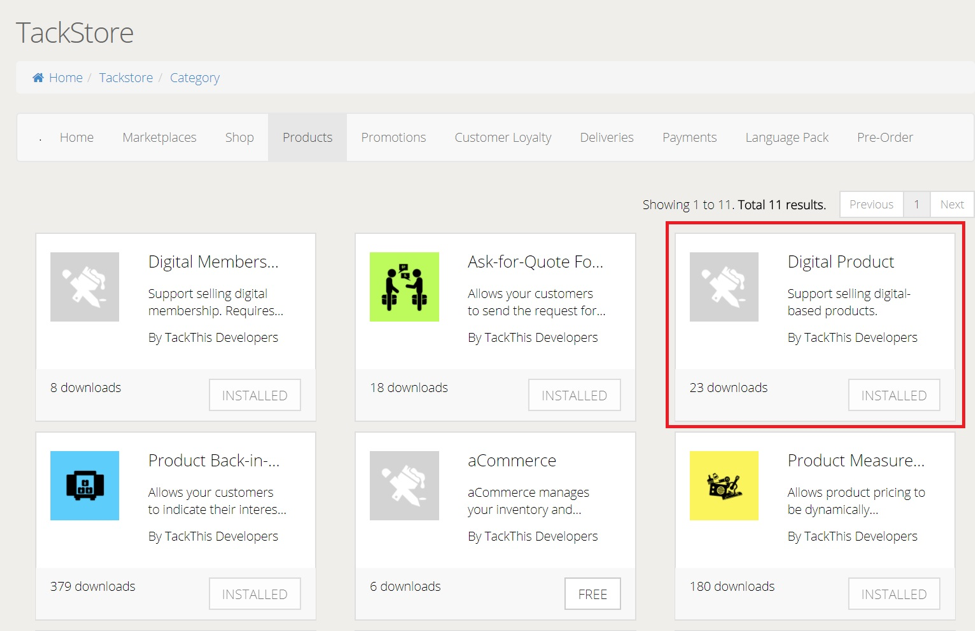
Once you’ve installed the Digital Product app, you can start to upload your digital product now!
To add a digital product, go to My Products, Product List, and Add Product. Once you have gotten into the product details page, turn on the “Enable Digital Product” field under the basic information section. This needs to be done for each individual product that you wish to have the digital fulfilment applied to. It is possible to have a TackThis! Store with a mixture of digital goods and physical goods as long as you do not “Enable the Digital Product” field for the physical goods.
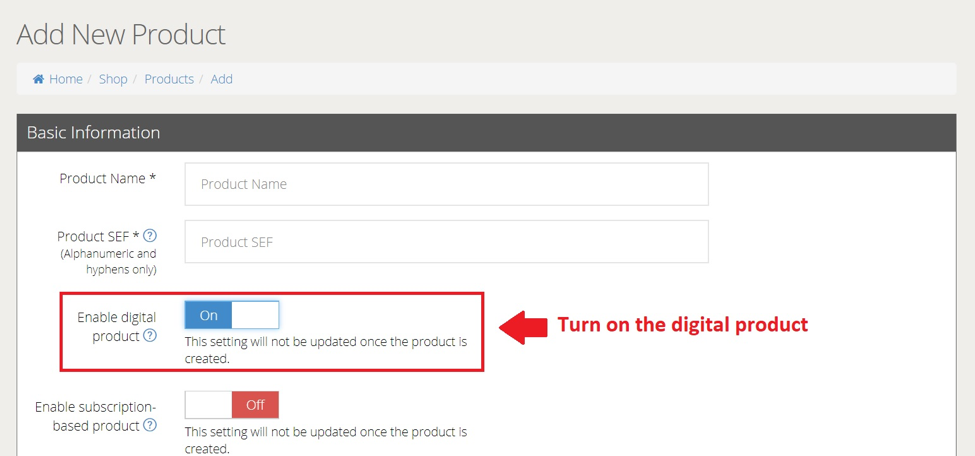
Once you have done that, fill in the rest of the product information and click save. You may refer to the help guide here to understand the fields of product information.
Do note that once a product has been configured as a digital product, it is not possible to turn it back to a non-digital product. You can, however, delete the product from your product list.
After you have uploaded the digital products, you’ll need to proceed to enable the digital fulfillment at the Delivery settings.
