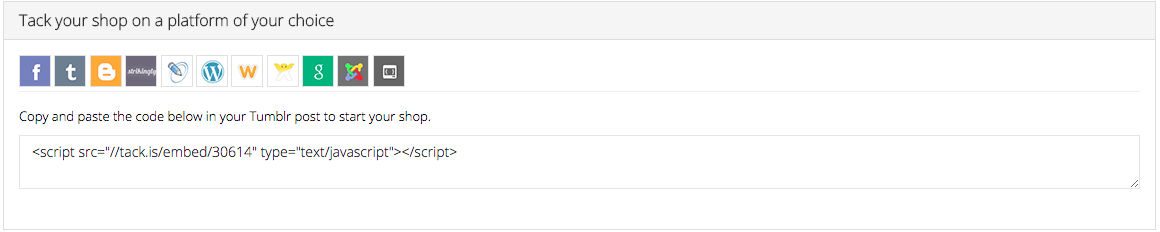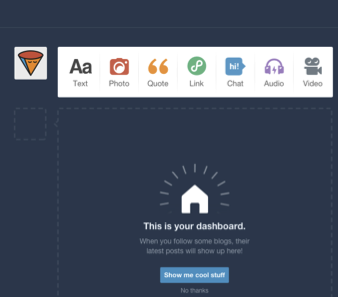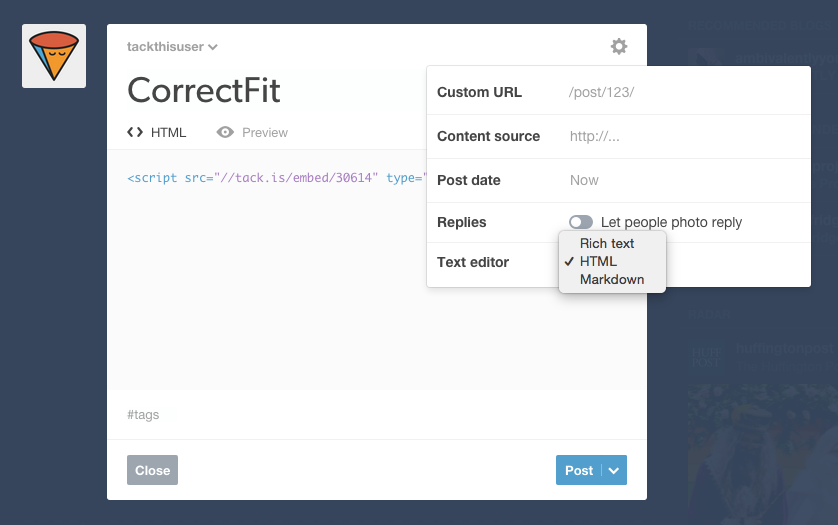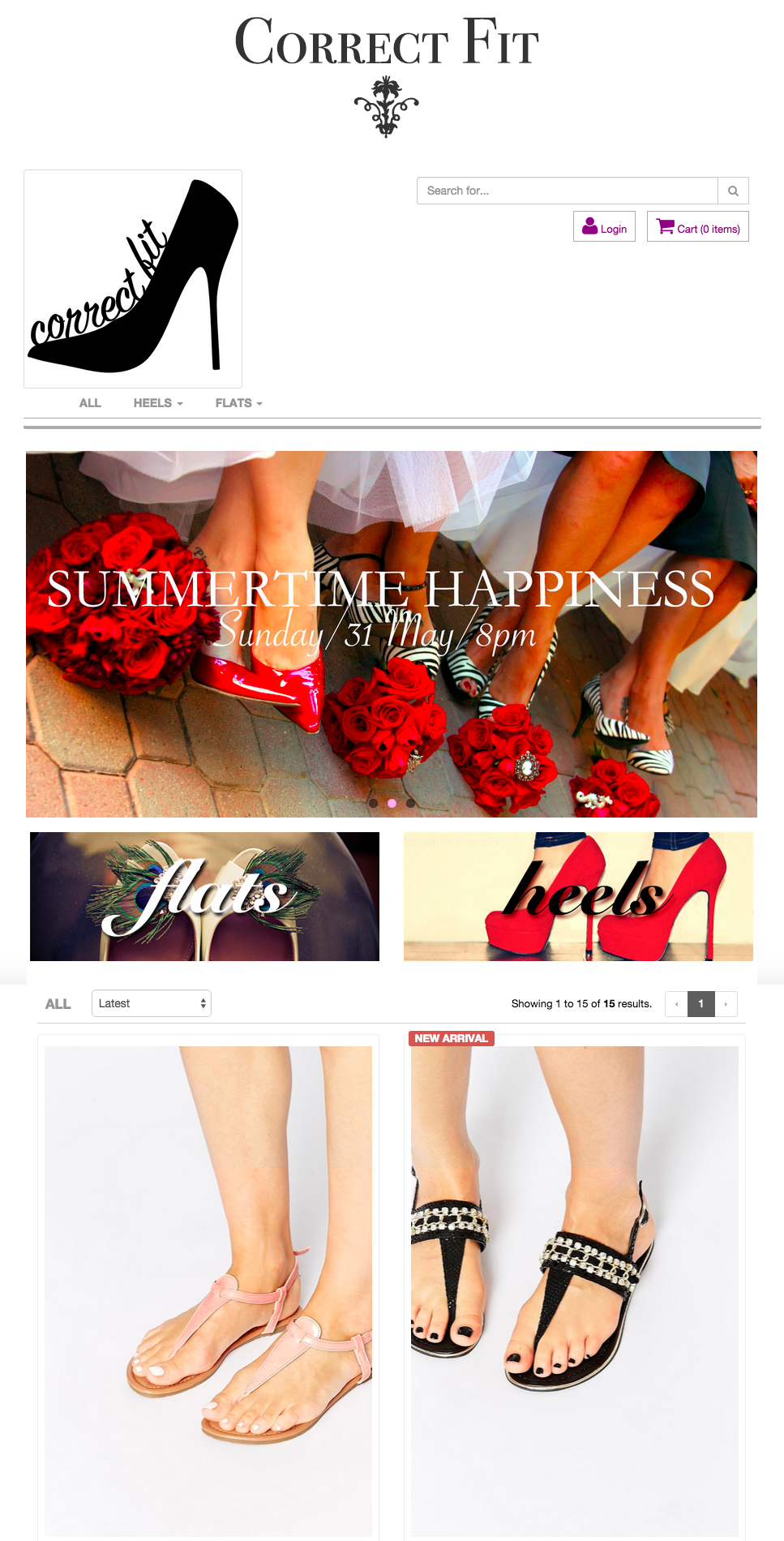Add store to Tumblr blog
Tacking on Tumblr: Add Tackthis Store to your Blog
To add your online store to your Facebook page, click on the green Launch Shop button, and find the list of social media channels which you’d like to add it to:
Click on the Tumblr logo for further instructions on how to tack your shop on your blog. You will see the html code where you can embed the online store on your Tumblr post by copying and pasting the code into the post.
After copying the code, go to Tumblr and create a new post by clicking on the Text button at the blog dashboard.
You will be directed to a pop up box that allows you to fill in the content of your post. To enter the html code into your post, you will need to switch the text editor to HTML at the settings.
The settings can be located at the top right hand corner of the pop up box. Once clicked, go to Text editor and choose HTML:
When you are done, click on the blue Post button at the bottom right hand corner of the box.
Your shop will be embedded into your Tumblr post as seen below: