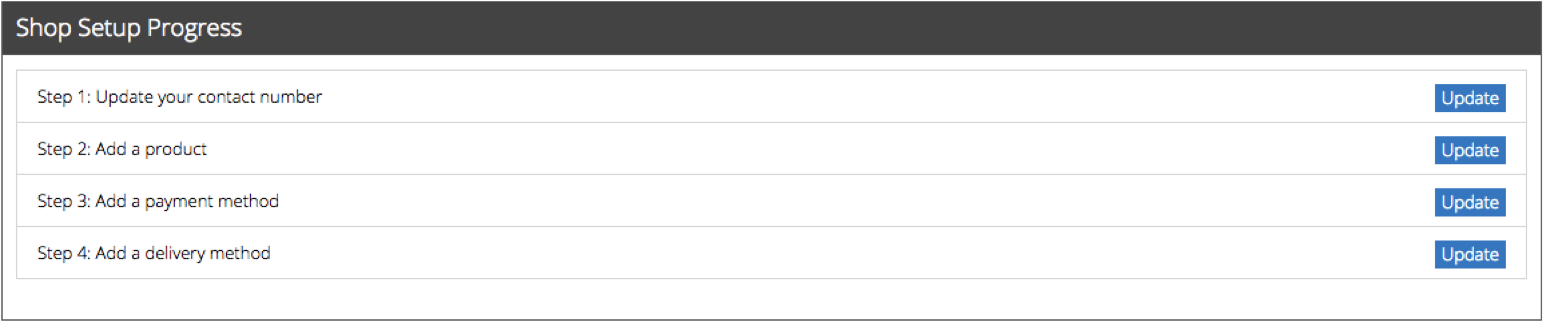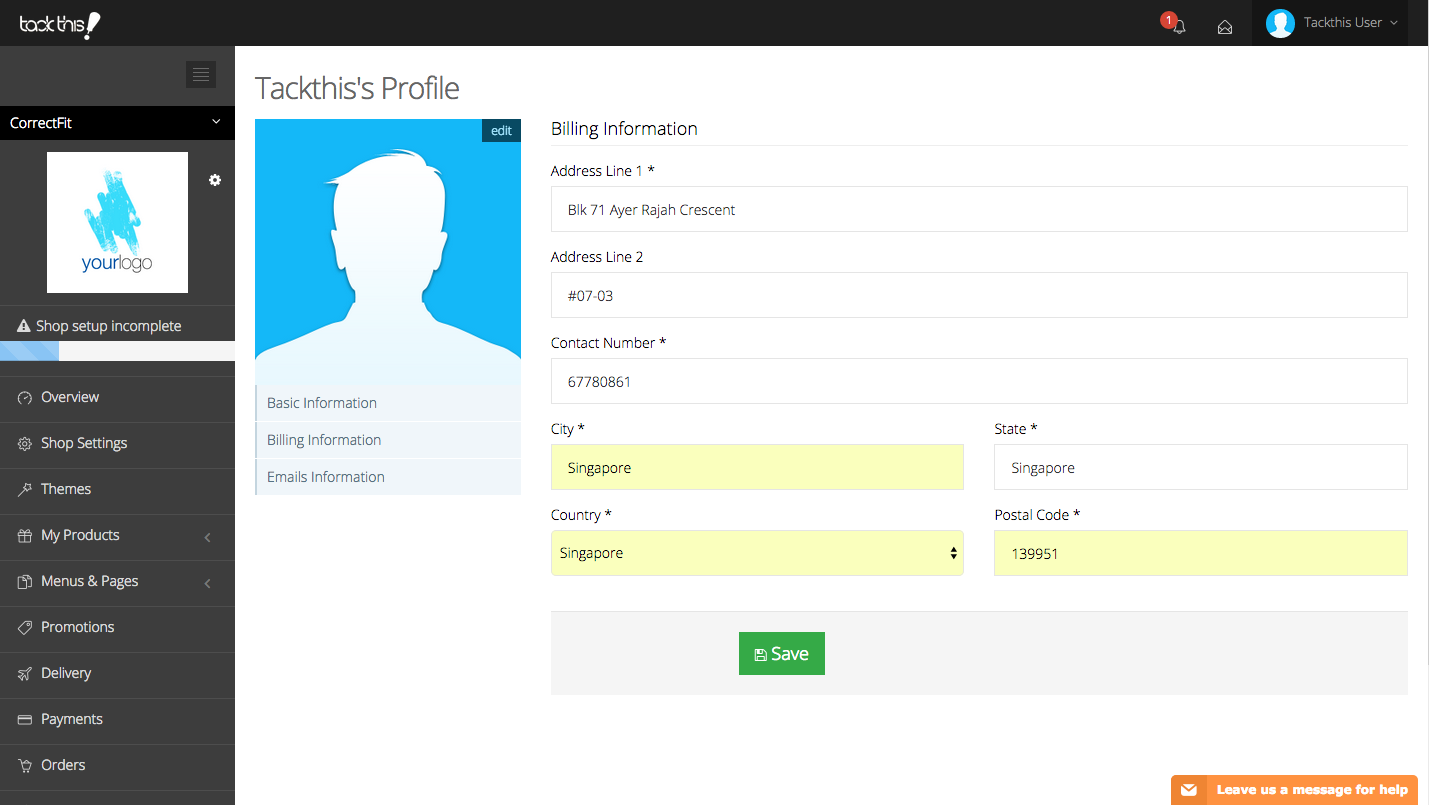Introduction
Introduction
Welcome to Tackthis! Once you’ve signed up with us, you will be directed to the backend dashboard, where you can start setting up your online store! To learn more about the dashboard, click here.
Shop Setup Progress
Once you have created your Tackthis account, you will be directed to the backend dashboard, where you can start setting up your online store. To help you quickly get started, simply follow and update these 4 steps to launch your online store!
Step 1: Update your contact number
Fill in your contact details accordingly. These contact details will be required for the billing process when transactions are conducted in your online store. Click the green Save button after you are done.
Step 2: Add a product
Learn more at Add a Product.
Step 3: Add a payment method
Learn more at Payments.
Step 4: Add a delivery method
Learn more at Delivery.
Once you have updated these 4 options as mentioned above, the progress bar on the left will turn to a green “Launch Shop” button and you will be able to preview or launch your online store!