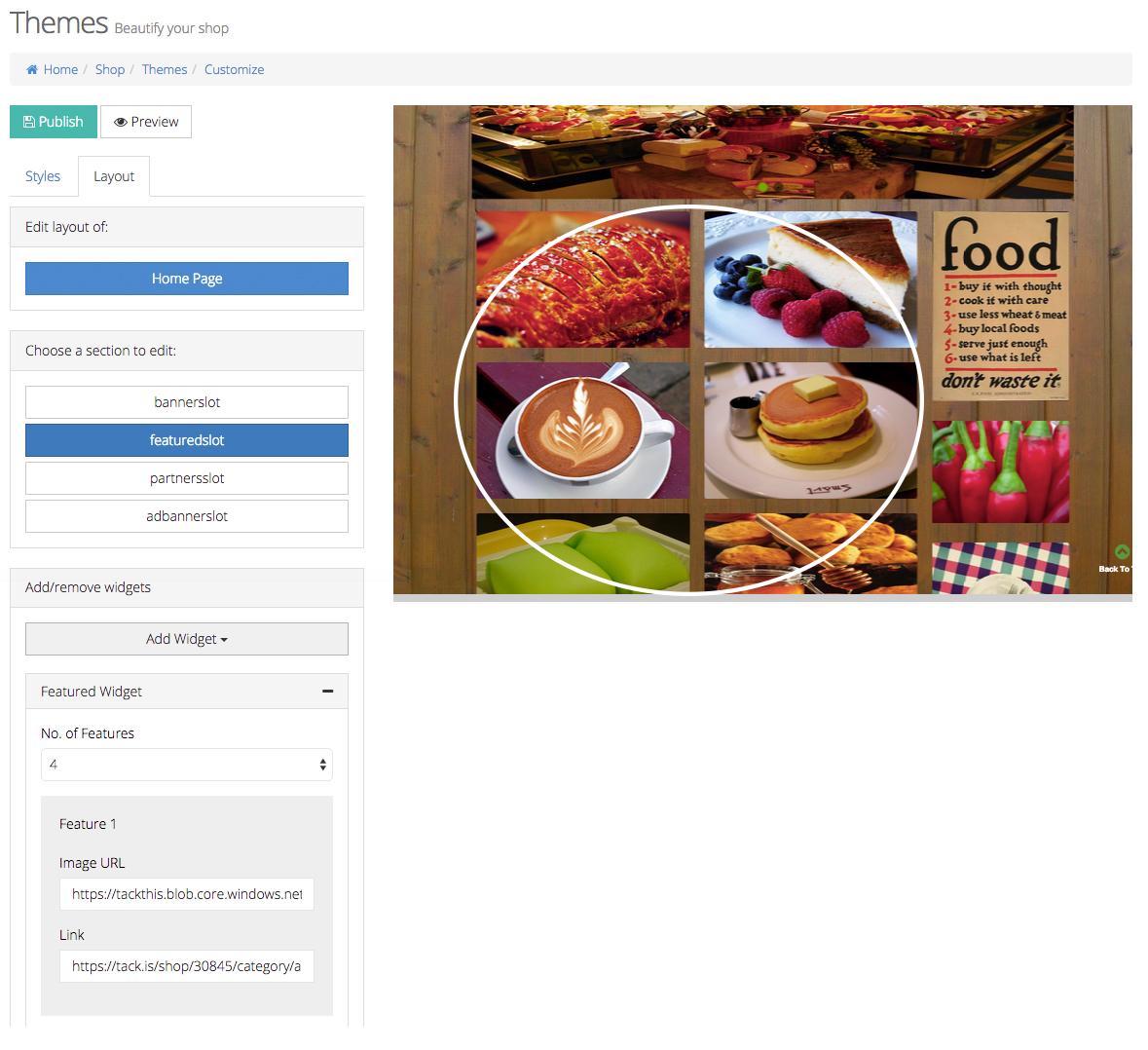Featured Slot
Featured Slot
The featured slot refers to the featured images below the banner images. Unlike the banner, these featured images are stationary and do not change periodically like the banner images.
The images can be configured in the same way as the banner slot, where a working image URL or website link is respectively added into the suitable blanks. Learn more about converting image files to image URLs.
After you are done adding the images, remember to click the green save button at the bottom and press preview to see the changes in the preview site at the side.