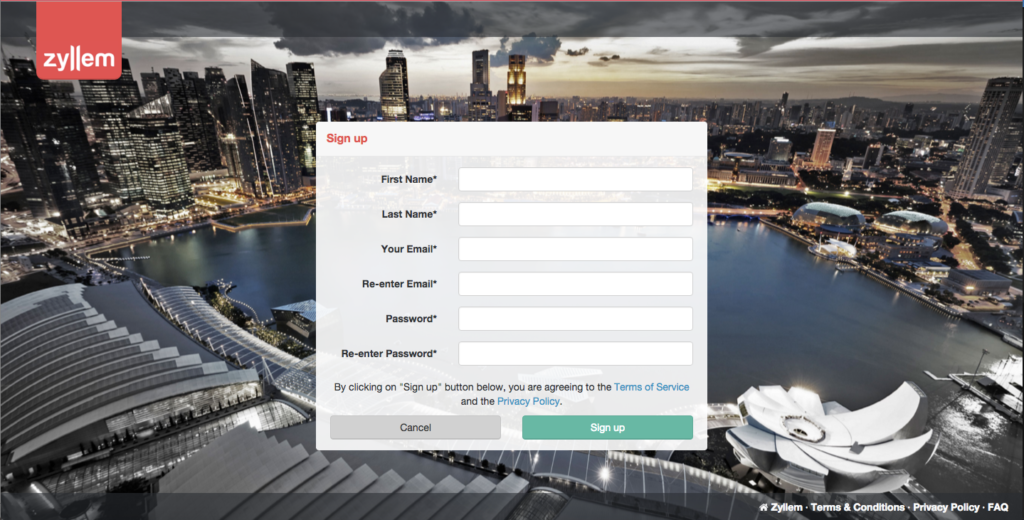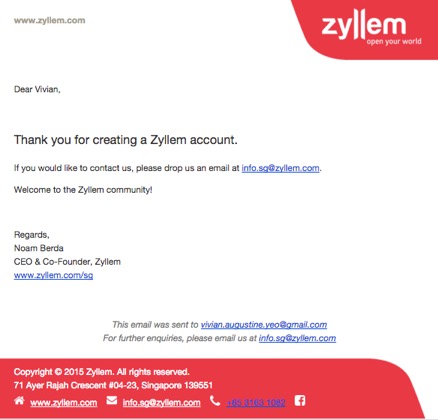Creating a Zyllem Account
Creating a Zyllem Account
Creating a RocketUncle account is simple! When you sign up with Zyllem, you’ll be prompted to fill in your account details as follows.
When you’re done, click the blue Sign Up button and you’ll be asked to agree to the Terms and Conditions. Read through and click I agree to proceed to the next step.
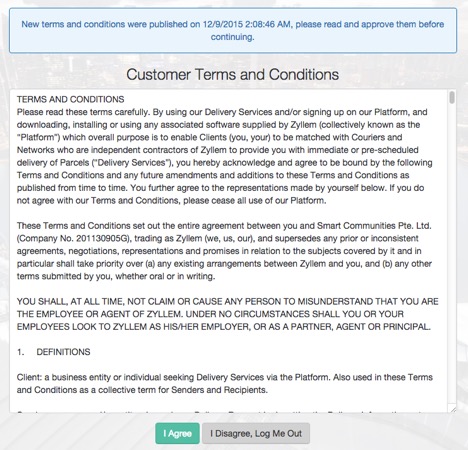
You’ll receive a welcome email from Zyllem once you’ve successfully signed up with them. The email should look something like this:
Now, you’re all set to begin your Zyllem configuration.