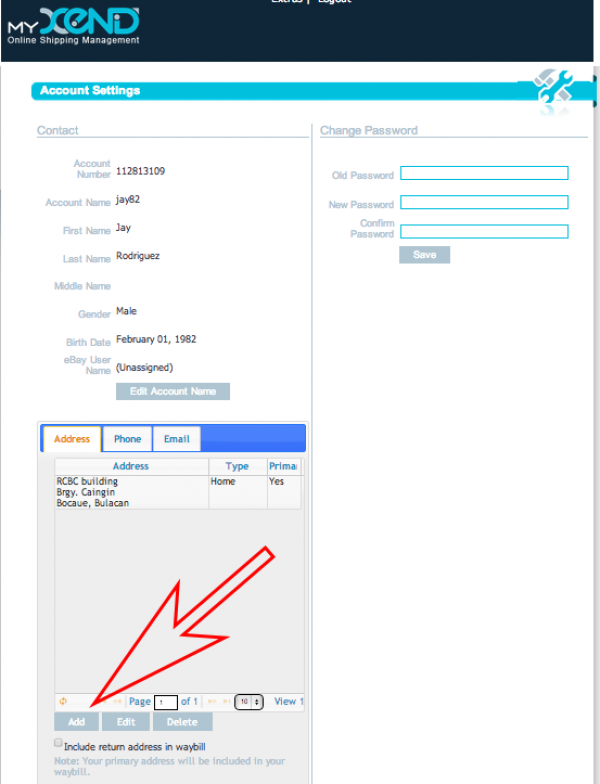Creating Xend Account
Creating a Xend Account
Click on Delivery from your admin dashboard. You will notice that the Xend delivery option has already been automatically added into your shop. However, you will need to connect a Xend account to your TackThis shop to activate it.
- Under Xend, click on Configure.
Creating a Xend Account to set Collection Address(es)
You need a Xend account to create collection addresses. Collection addresses are the locations where the courier will come and pick your products up before delivering them to your customers.
- If you do not have an existing Xend account, you will need to create one to use their delivery services. Go to myXend Account Registration and follow the simple steps to create an account with Xend.
- After logging into your myXend dashboard, click on “My Account” to create more collection addresses.
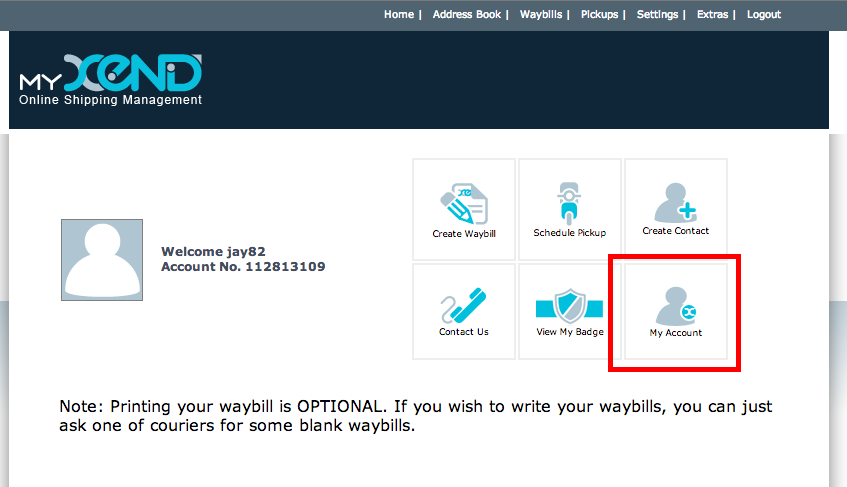
- Under Account Settings, click on Add Address to add more collection addresses to your myXend account. You will be using these addresses later in your TackThis shop.