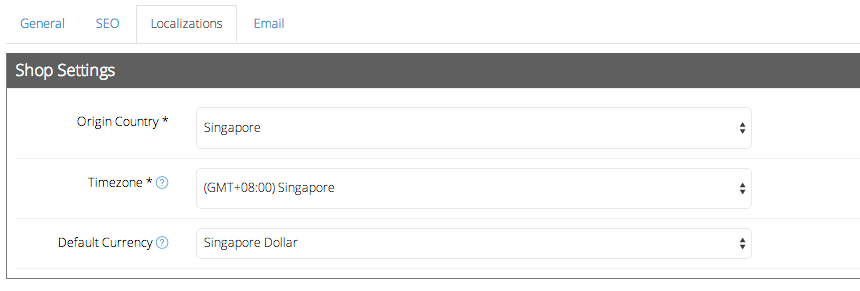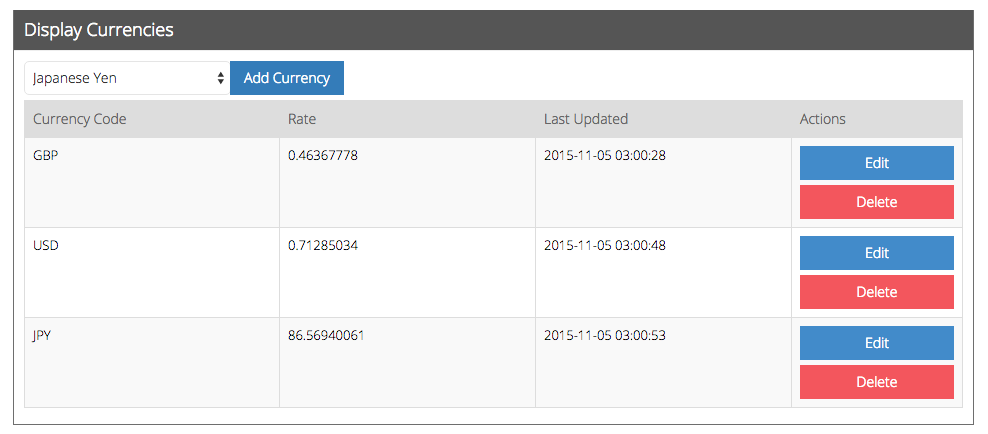Localizations
3. Localizations
The localization settings allow you to set your origin country, timezone and the default currency of your online store.
Origin Country refers to the country where your place of business is so that your customers know where your business is operating from.
Timezone refers to the time your online store is based on. This gives your courier service personnel and customers a good gauge of the timing for the delivery of the goods.
Default Currency refers to the main currency you wish to use and display on your shop for your customers.
Display Currencies will allow you to manage the currencies you wish to display on your shop. You can select the list of currencies you wish to add from the dropdown menu.
At your shopfront, your customers will find a dropdown list with multiple currencies for them to choose from. This option will allow your customers to view the products in the currency they are most comfortable with. However, when your customers check out, they will have to pay in the default currency you’ve set.