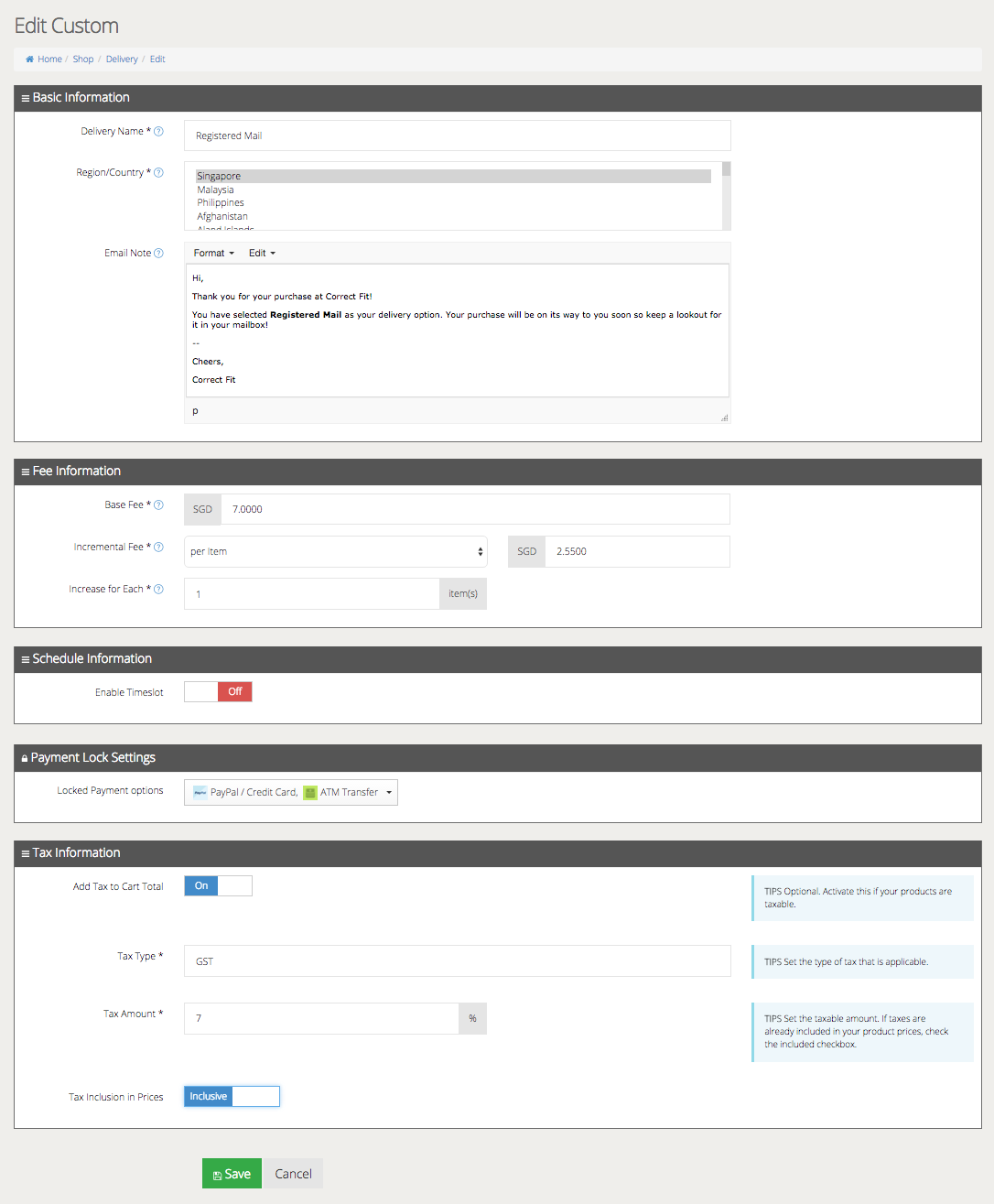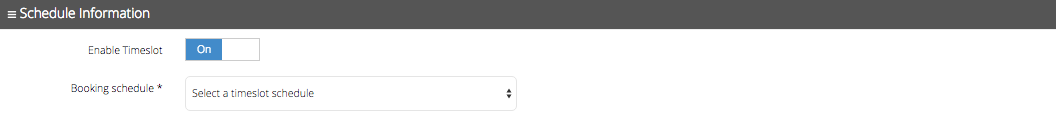Editing Custom Delivery
Editing Custom Delivery
You’ve already created your custom delivery option but you wish to make changes to it. Click on Configure to begin editing.
You’ll then be brought to the custom delivery configuration page. In addition to the segments of Basic Information, Fee Information and Tax Information, you will also see Schedule Information and Payment Lock Settings.
Schedule Information would be applicable if you are providing services to your customers (e.g.: air-con maintenance services). This will allow your customers to select their preferred timings to receive and pay for their services.
Payment Lock Settings lets you select and lock in the mode of payments you wish to make available to your customers. These include Paypal/Credit Card and Custom. Custom payments can include bank transfers, self-collection payments or Cash-on-Delivery.