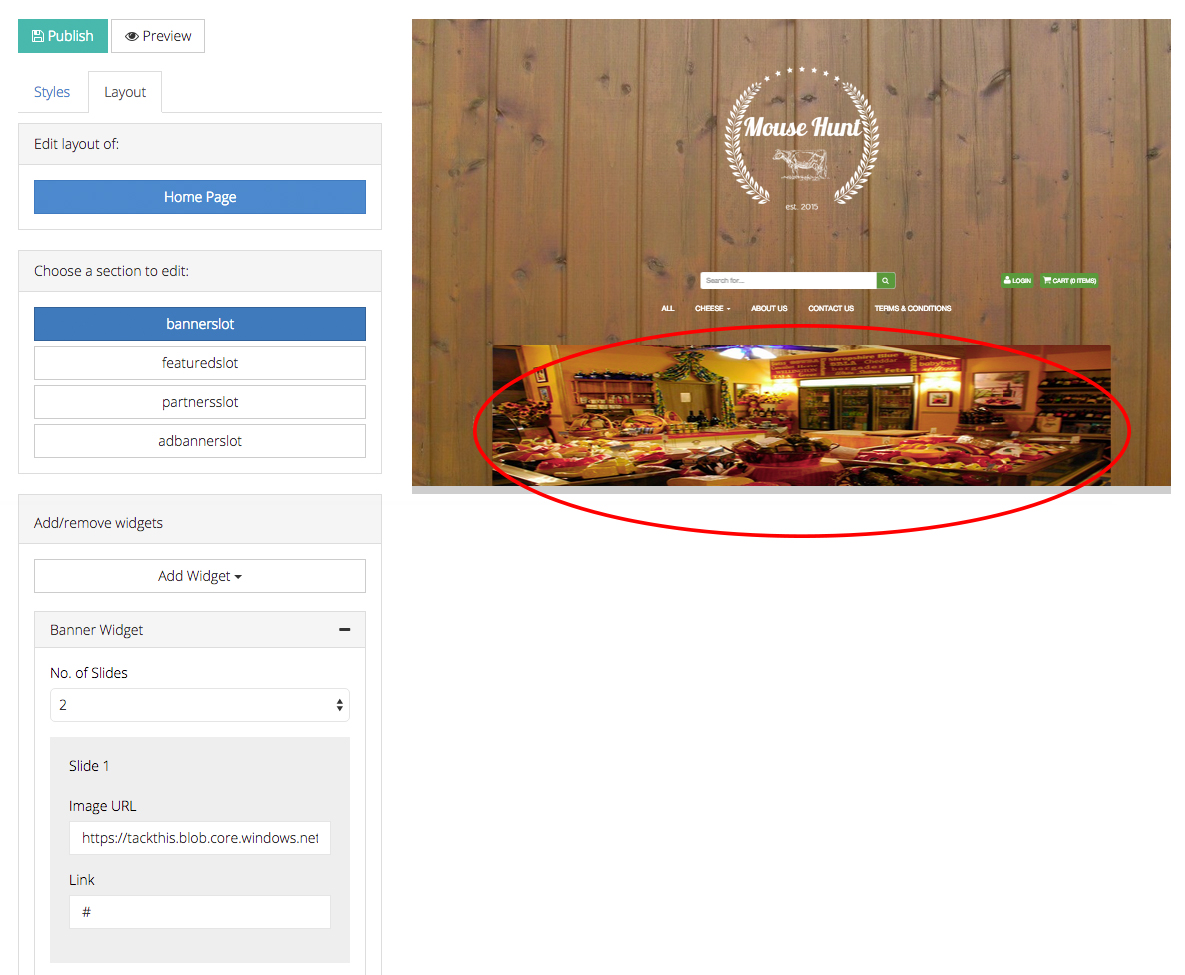Banner Slot
Banner Slot
The banner slot refers to the images located below the navigational bar, at the centre of the webpage. The banner images acts like a slideshow, where images will change periodically, depending on the number of slides you have configured.
At Layout, you can change the images in the banner simply by inserting the image URL into the blank available. Learn more about converting image files to image URLs.
Do ensure that the image URL is a working link so that an image can be properly displayed. A link to another webpage can also be inserted at the link option below Image URL.
To increase the number of images you want to display, go to the Number of Slide dropdown menu and choose the number of slides you want to have for your banner.
After you are done adding the images, remember to click the green save button at the bottom and press preview to see the changes in the preview site at the side.