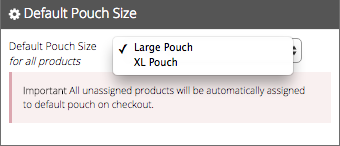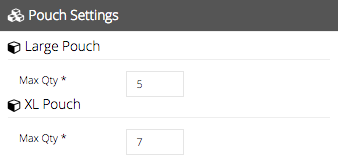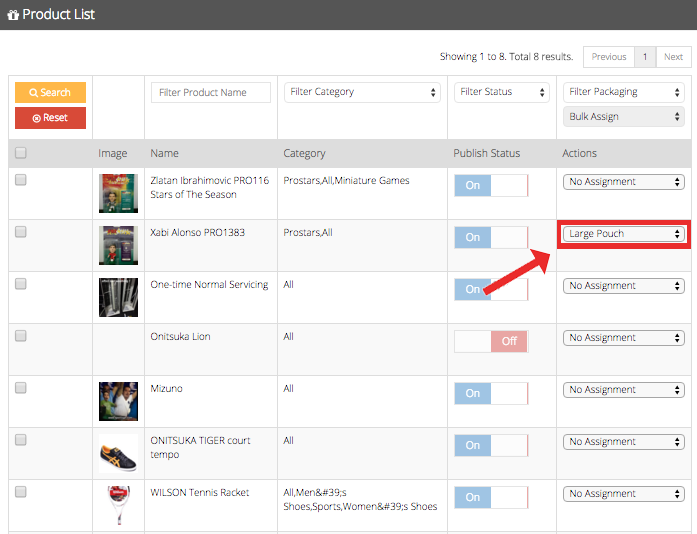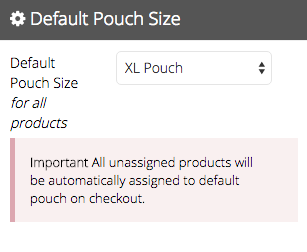Xend UNLIPAKs
Xend UNLI Weight Pouches (UNLIPAKs)
UNLI Weight Pouch (or UNLIPAK) is Xend’s volume-based packaging system. With volumetric packaging, you don’t need to worry about the weight of your products, as long as they can fit into the pouch provided. UNLIPAKs are self-sealing and also made of environmentally friendly biodegradable plastic. Find out more about UNLIPAK shipping rates at Xend.
When you select UNLI Weight Pouch as your Packaging Type, a new field called Packaging Settings will appear. Clicking on the green button will bring you to your UNLIPAK configuration page.
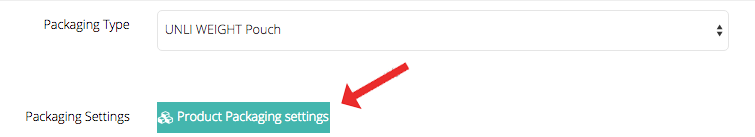
When you click on the green Product Packaging settings button, you will be brought to the UNLIPAK configuration page.
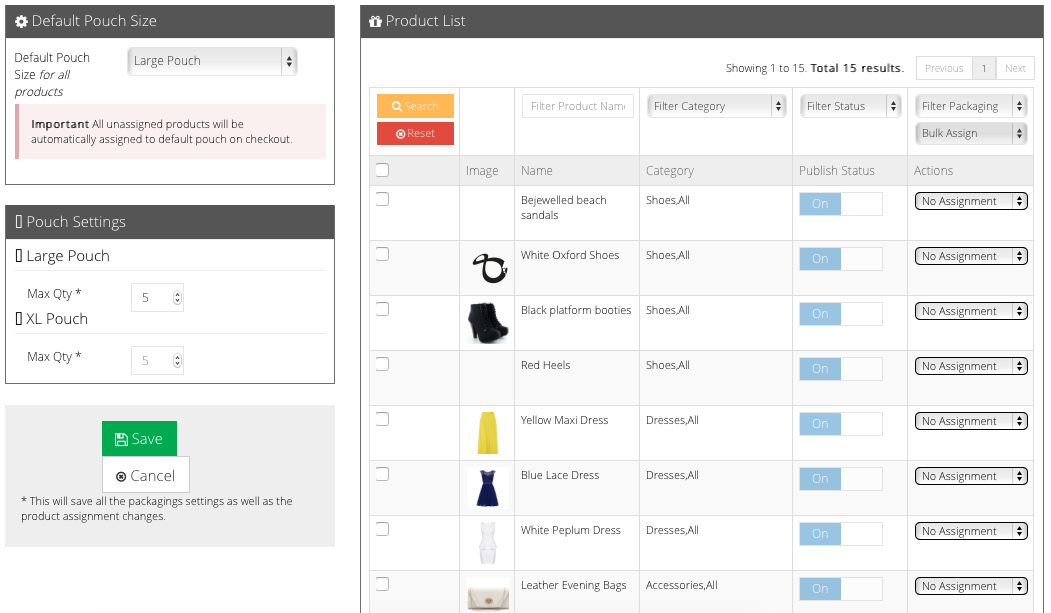
Click on the tabs below to find out more about configuration of UNLIPAKs.
Default Pouch Size
This refers to the main pouch size you wish to use to package your products. You have two pouch size options: Large Pouches are 9″ x 14″ while XL Pouches are 12″ x 18″.
Pouch Settings
Pouch Settings allows you to set a default maximum quantity for each pouch. This refers to the maximum number of products that can be fitted into the specified pouch size. So in the example below, each Large Pouch is able to fit a maximum of 5 items while each XL Pouch is able to fit a maximum of 7 items.
Note that if you allow all the products to take the default values for UNLIPAK pouch size and Max Qty, the system will automatically maximise the use of each pouch for you. For example, if Product A and B have the default values of XL Pouch and a maximum of 7 products per pouch, having both Products A and B in the shopping cart would mean only using 1 XL pouch to contain both items.
Assigning Pouch Sizes to Specific Products
Sometimes, your products might be of different sizes and would require different pouch sizes and maximum capacities.
At Product List, you can assign products to a specific pouch size under the Actions column. In the example below, the Xabi Alonso PRO1383 figurine has been assigned to the Large Pouch. This means that when your customer purchases this product, the system will assign it to the Large Pouch for packaging. Products that have No Assignment will automatically be placed into your default pouch size upon checkout.
To illustrate and explain how the system works, take a look at the example below:
You have decided to set your Default Pouch Size to XL Pouch and the Max. Qty values you keyed in are 5 and 7 for Large and XL Pouches, respectively.
A customer purchases 2 pairs of Court Tempo sneakers and 1 Xabi Alonso PRO1383 figurine. Upon successful checkout by the customer, the TackThis system will place the figurine in the Large Pouch (because you have assigned the figurine to this pouch in your Product List) and both the sneakers into an XL Pouch (because the sneakers have no assignment, they will be placed into the Default Pouch Size, which was determined by you to be the XL Pouch; the sneakers also do not exceed the maximum possible quantity you have set for XL Pouches, which is 7).
Should your customer decide to purchase items that exceed the Max Qty values you’ve set for a single Large Pouch or XL Pouch, the system will place the maximum possible number of items into the pouch. This means that if the customer checks out 10 pairs of Court Tempo sneakers, 7 pairs will be placed into one XL Pouch and 3 pairs into a second XL pouch.
Learn more about calculating UNLIPAK shipping fees.
Once you’re done configuring all these settings, remember to save your changes before you head back to the main delivery configuration page.