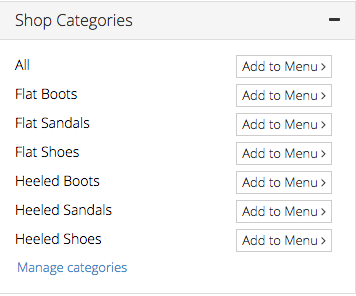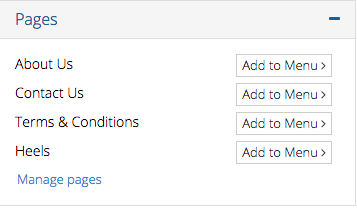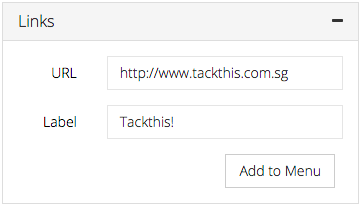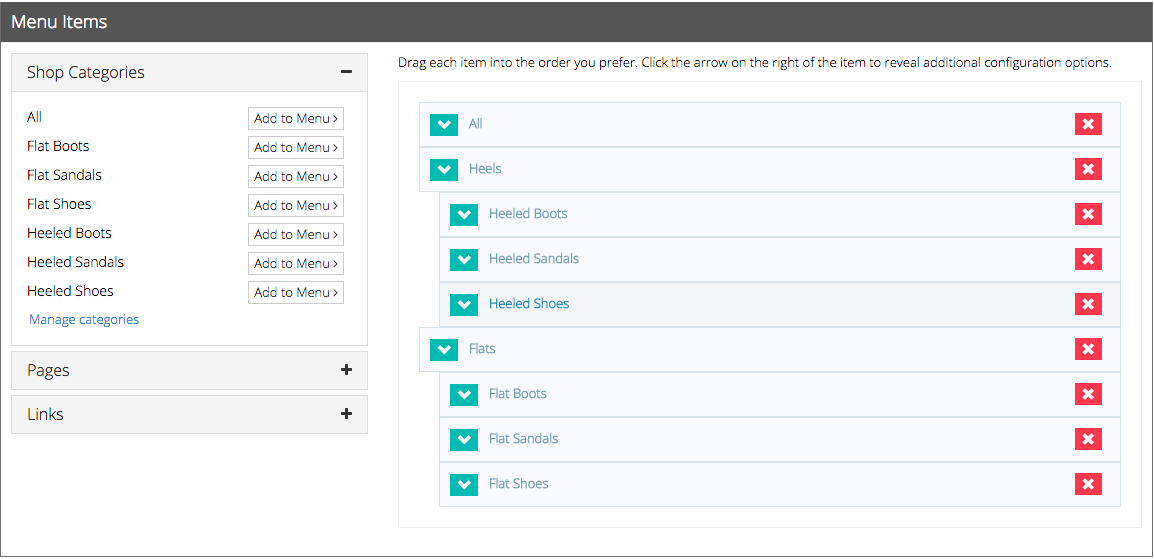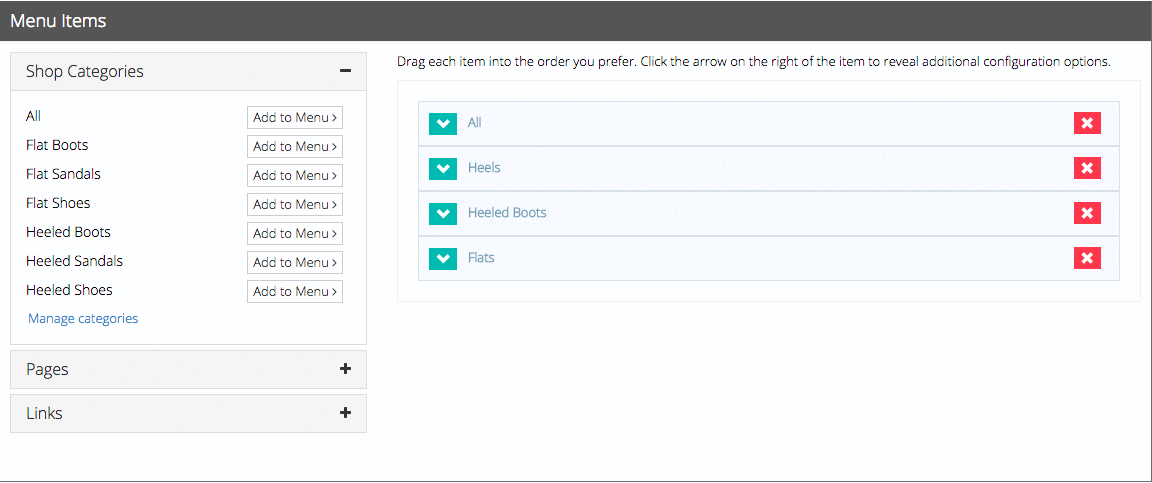Menu Items
Menu Items
The Menu Items consists of:
- Shop Categories
- Shop categories are created under Product Categories page or while you’re adding a new product. Find out how to add a Product Category.
- Pages
- The pages indicated are pages created in the My Pages section under Menus & Pages. Learn more about Pages.
- Links
- Links can be created and inserted into the menus, which will direct users to another webpage when clicked
Creating a menu
- Shop categories, pages and links can be added to the menu by clicking on the Add to Menu option available beside the menu items
- Once the menu items are added, the menu items will be arranged at the right box in the order which they are added in. The items can be easily rearranged by dragging them in an order you prefer.
Creating subcategories
- Subcategories can be created by dragging them and indent it to the right under the specific item you want to group. You can create up to 4 tiers of menus, however it is advisable to arrange up to 3 tiers which is optimal for ecommerce sites.