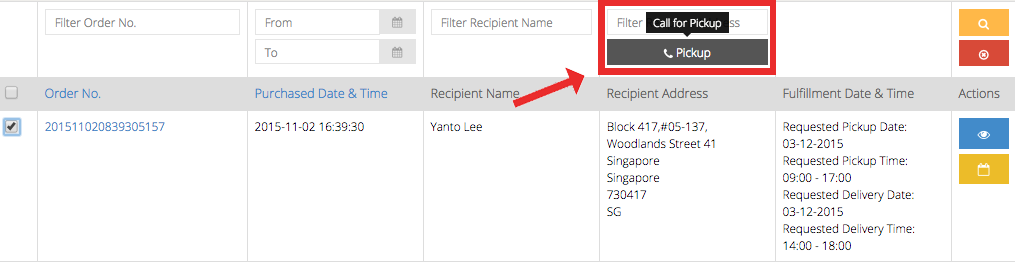Schedule Pickup
Scheduling Pickups
Pickups with your selected couriers can be scheduled directly from your TackThis dashboard. To schedule a pickup:
- Ensure your product has been packaged properly,
- Order status has been changed to Ready to Deliver (waybill will be generated at this stage),
- Waybill has been pasted onto package,
- Prepared order(s) have been checked on the list.
When the above are done, click on the grey Pickup icon.
Depending on the courier (Ta-Q-Bin, RocketUncle, Xend), the information displayed after you click Pickup will be different.
Find out more about Ta-Q-Bin pickup.
Find out more about RocketUncle pickup.
Find out more about Xend pickup.
Note that once an order is scheduled for pickup, you will not be able to cancel or reschedule the pickup. RocketUncle deliveries are the only exception to this.
Troubleshoot: If there are no orders available for you to schedule a pickup, it could mean that you’ve missed one of the steps in the fulfilment process. Read through each delivery option to ensure you’ve completed all steps.