Custom Payment
Click on Payments from your admin dashboard.
- To customize your own payment option, click Add Custom Payment at the bottom of your Payments tab.
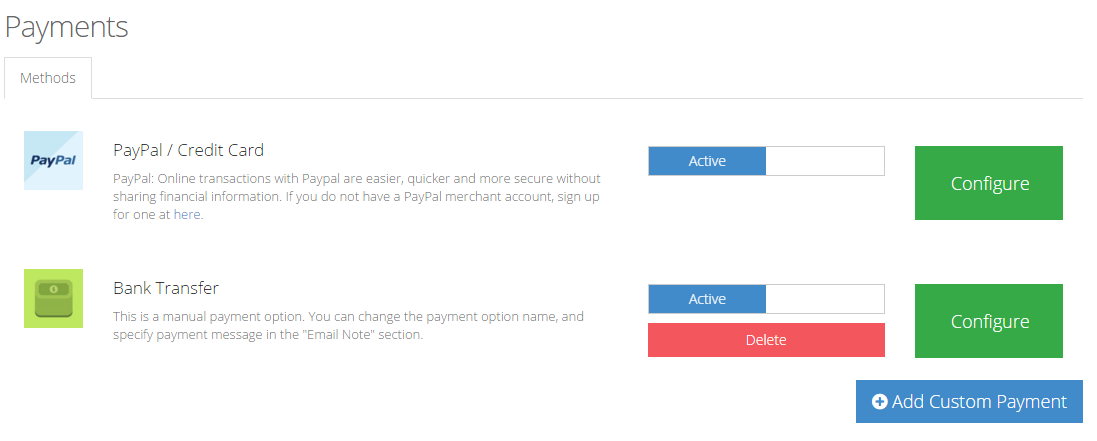
- Under Currency Information, select the currency you wish to accept for your orders. Hold Ctrl to select multiple acceptance currencies.
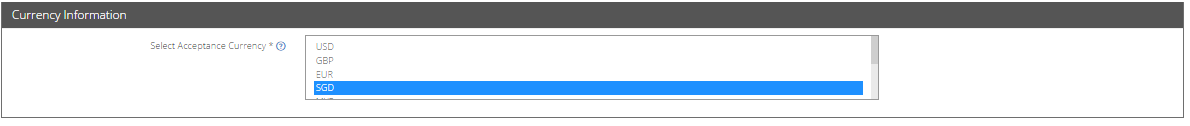
- Under Custom Payment Settings, key in your Payment Name (e.g. Cash on Delivery).
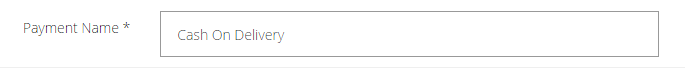
- Enter a personalized Email Note that you wish to convey to your customers. This email note will appear in your customer’s order confirmation email.

- Click ON to set the custom payment as Cash On Delivery.
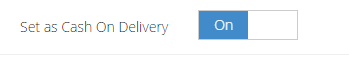
- Click Save.
- Change the status Active to activate your Custom Payment or Inactive to deactivate. You can also choose to delete the Custom Payment.
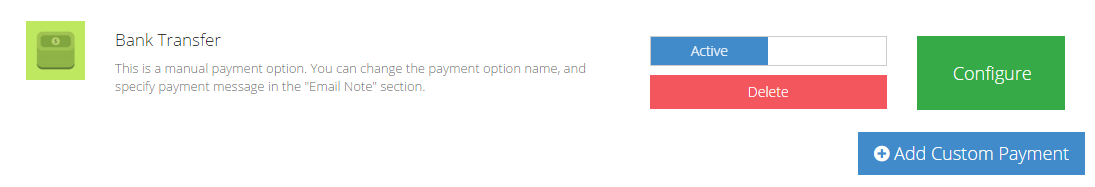
If you need more than 1 custom payment option, you can add a new one by clicking on the button as shown above.
