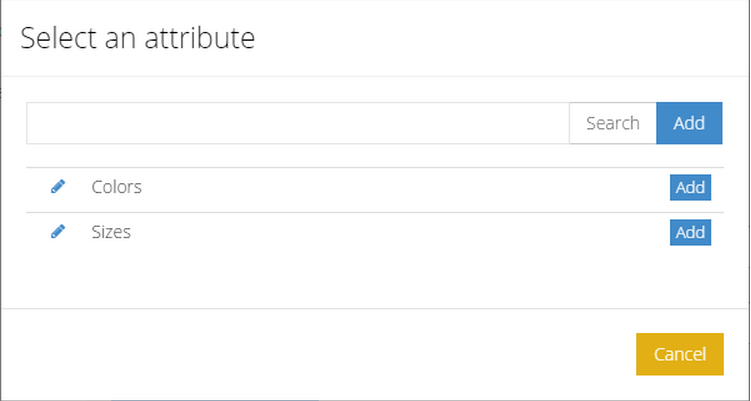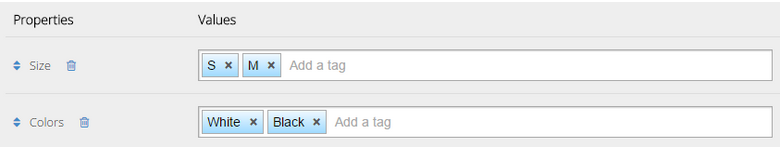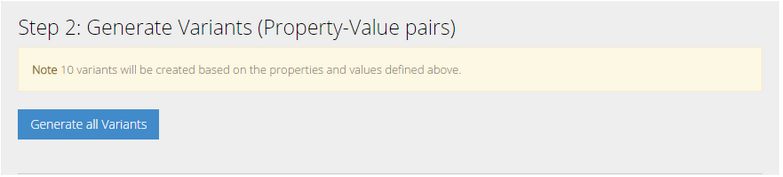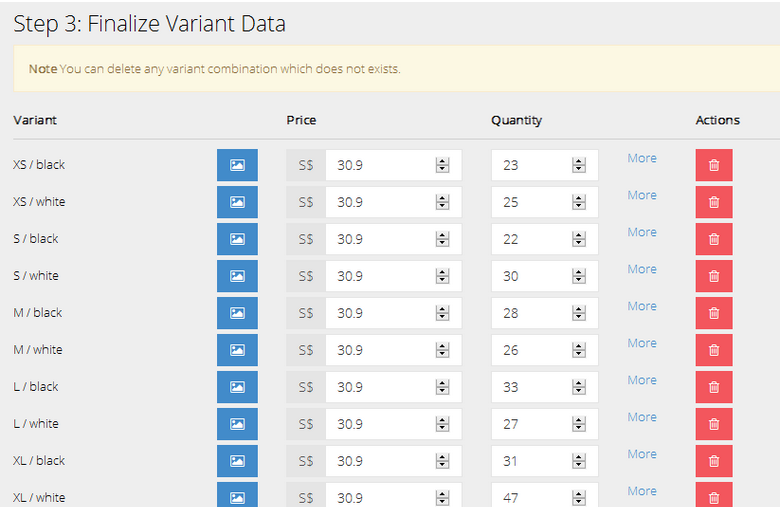Product Variants
- Enable Product Variants:
To provide further details of your products, you can Enable Product Variants. Find out more about Product Variants.
Product variants define variation of a product. For example, your online store sells dresses. A dress has a combination of different sizes and colors, and this would be defined as product variants.
Under product variants, it consists of properties such as color and size.
Under Product Attributes, you can enable your Product Variants by switching it on. You will be able to see the product variants settings once it’s switched on, and you can follow the steps accordingly.
STEP 1: Select Variant Properties
Using our dress as an example, “size” is one property, and “colors” is another property. Hence, click Add Property to create the 2 different product properties here.
Type in the product properties and add it to your product.
Next, create the Values for each variant. Values define your product properties in details. Using our dress as an example, we will create 2 values for size: Small, Medium. We will also create 2 values for colors: White, Black.
STEP 2: Generate Variants
Once you have created the properties and values, you can proceed to Step 2, which is to generate the variants.
You can choose to generate all combinations of variants that you have keyed in in step 1, such as size or colors. Once you click on Generate all Variants, the combinations will automatically be displayed in step 3. This feature saves you the trouble of manually keying in different sets of combinations.
STEP 3: Finalize Variant Data
The combination of variants are generated for you so that you can key in the respective data for each variant.
You can then assign an individual SKU, Price, Quantity and Weight to each of the variants.
STEP 4: Save Variants
Remember to save the variants you have created here!
Next, enter the default Display Price to be shown at the product catalog at the shop front. For products that comes with price range that varies with the product size, for eg, $40-$100, you can choose to display the default product price between this range at the product catalog page for your customers.