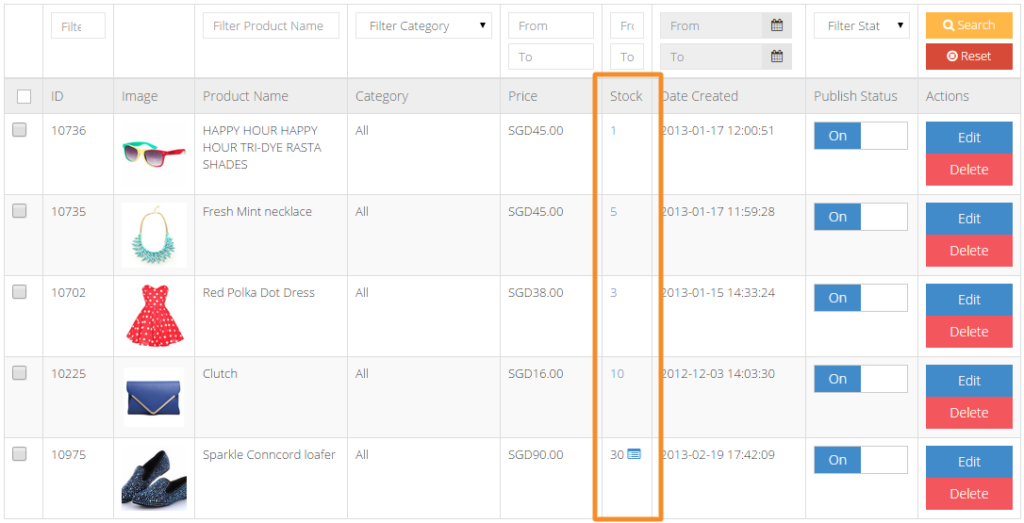Track Product Inventory
Track Product Inventory
Enter stock amount of product
- Click Products from your admin dashboard
- From the Product List, find the products to edit the stock amount.
- For products that have multiple product variants, simply key in the stock amount for each variant.
Keep track of your inventory
You will be able to monitor your product inventory conveniently from the Products page, where it shows the remaining stock level for all the products.
For products that have variants, do note that the stocks displayed are the total stocks level of all variants. Click into the product to find out the stock level for each variant.
Inventory stocks will be deducted automatically once a transaction went through successfully [1].
If the product is out of stock, customers would not be able to make a purchase, however, they can choose to leave down a message under Notify Me. Find out how to enable the Notify Me button once the product is OOS.
[1]: Payment is completed and received by merchant.