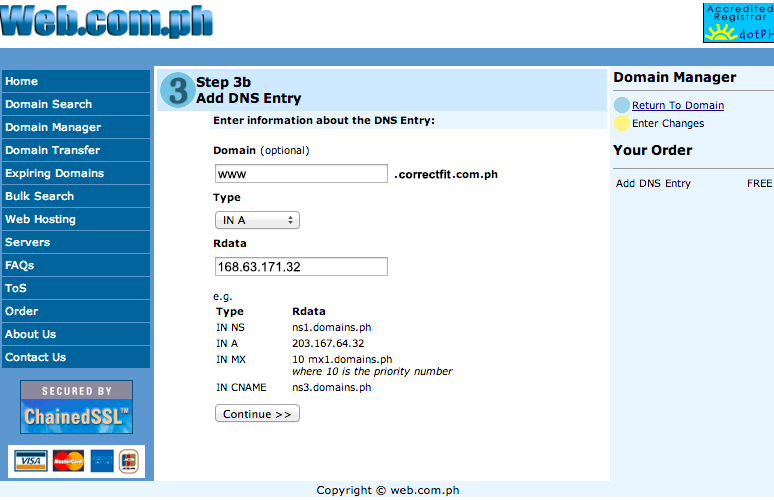Adding Custom Domain
Adding Custom Domain
Setting a catchy address is the first step to getting customers to your online store! TackThis offers you the option of customising your shop URL via the Launch Options.
Besides offering a free Tackthis-hosted domain, the shop URL can also be pointed to the custom domain that you have registered. A domain name is the address or URL people use to locate your online store.
The creation of a new domain refers to the procurement of the exclusive right to your chosen root domain, and also the exclusive use of any customisable subdomains.
Setting your Shop Alias
Once you have chosen your unique Shop Alias and saved it, you would be able to either purchase a domain from us, or configure your own domain, if you had already purchased one.
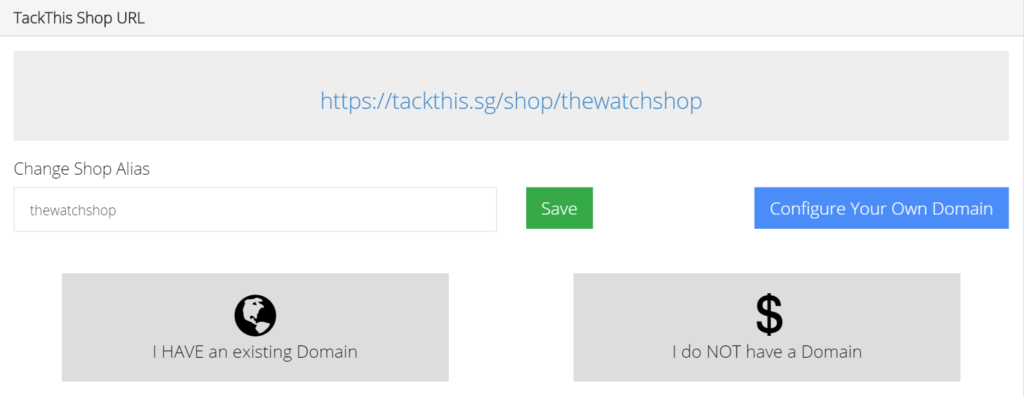
Setting your Domain DNS
If you have already registered for a custom domain, select “I HAVE an existing Domain”. However, do make sure you have purchased the domain from a domain registrar before using it. If you are unsure, select “I do NOT have a Domain”.
Next, enter your domain in Step 1, and save.
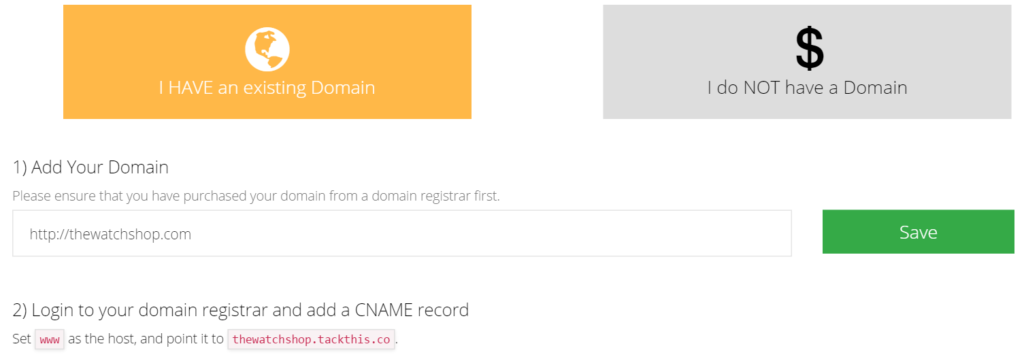
For Step 2, if you are using GoDaddy, after logging in, proceed to Domains Management and select your shop’s domain.
Then in the Zone Edit tab, proceed to the CName section to enter your Shop Hostname (e.g. thewatchshop.tackthis.co) in the Points To column.
If you enter shop in the Host column, then your shop will load as shop.your-domain.com, else if you enter www in the Host column, then your shop will load as www.your-domain.com.
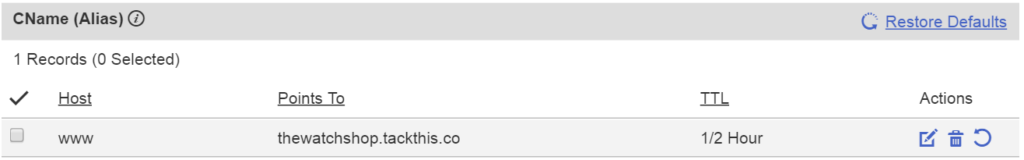
If you require the root of your domain (e.g. your-domain.com without the www) to be pointed to your shop, proceed to the A records section, and enter 52.77.74.13 in the Points To column for the @ Host.
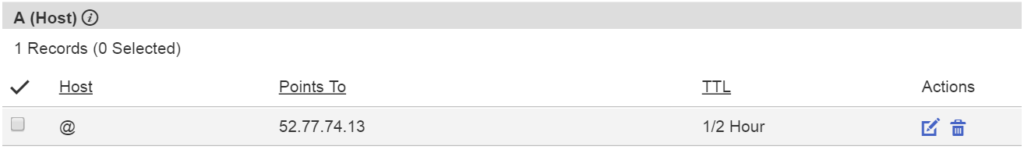
For those who are using Web.com.ph, after logging in, select your shop’s domain.
Then in the right column, proceed to Add DNS Records to enter your Shop Hostname (e.g. thewatchshop.tackthis.co) in the Rdata field.
Enter www in the Host field, and select IN CNAME as the Type.
If you need both www.your-domain.com and your-domain.com to point to your shop, add another A record to your DNS by selecting Type IN A.
Then, enter 52.77.74.13 in the Rdata field, leaving the Domain field empty.