By default, the Primary Address is the email address you’ve used to sign up for TackThis. This is also the same email address you will use to correspond with your customers, receive newsletters and updates from TackThis, notifications of your store’s activities and so forth.
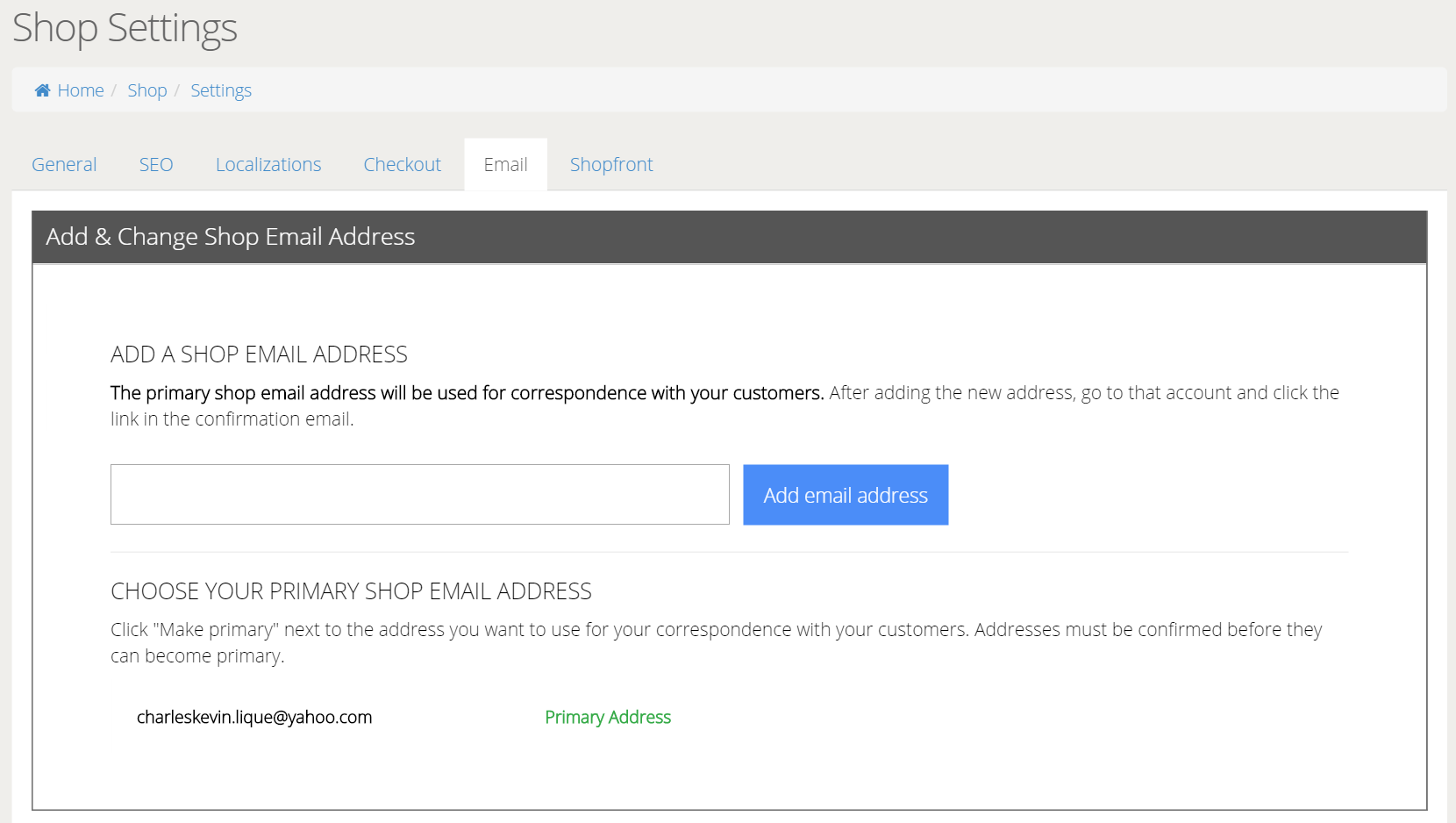
If you wish to use another email address to correspond with your customers, you will have add the new email under Account Settings and verify the new email. Once verified, you can key in the new shop email address in the text field under Add A Shop Email Address. If you would like to use another email address to correspond with your customers, click Make Primary next to the address you want. You can then remove the other email addresses from the list.
