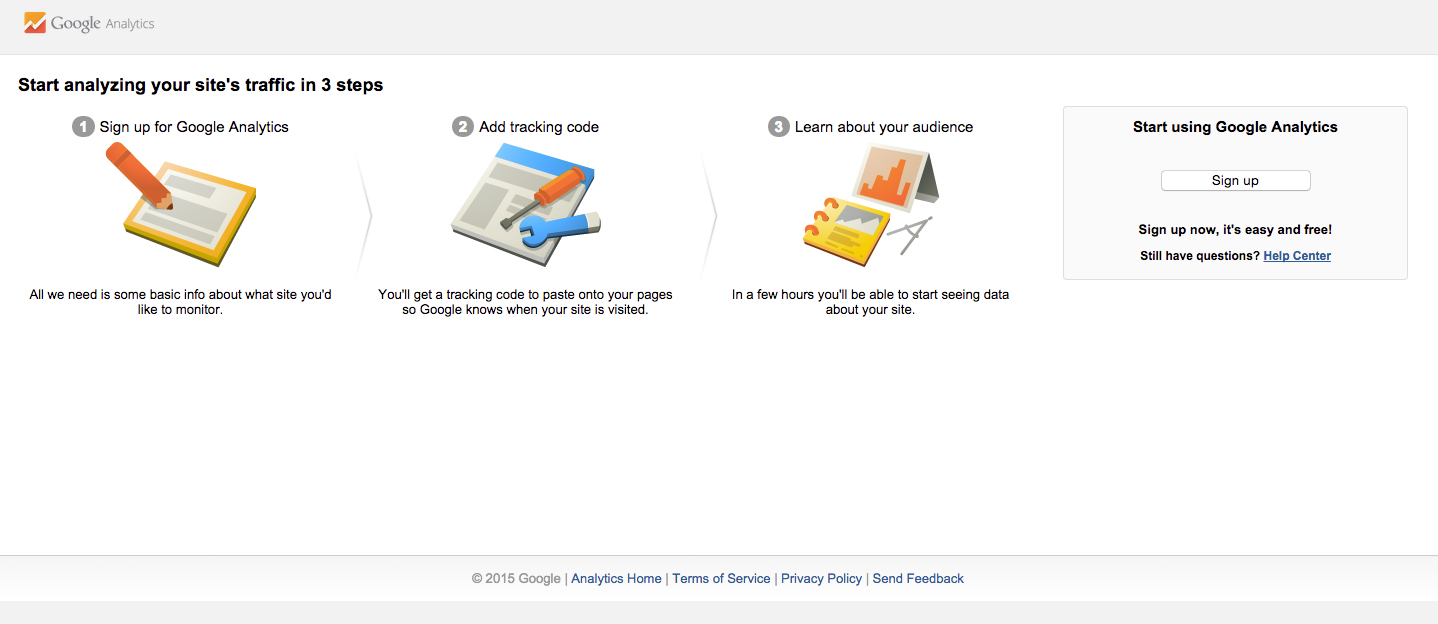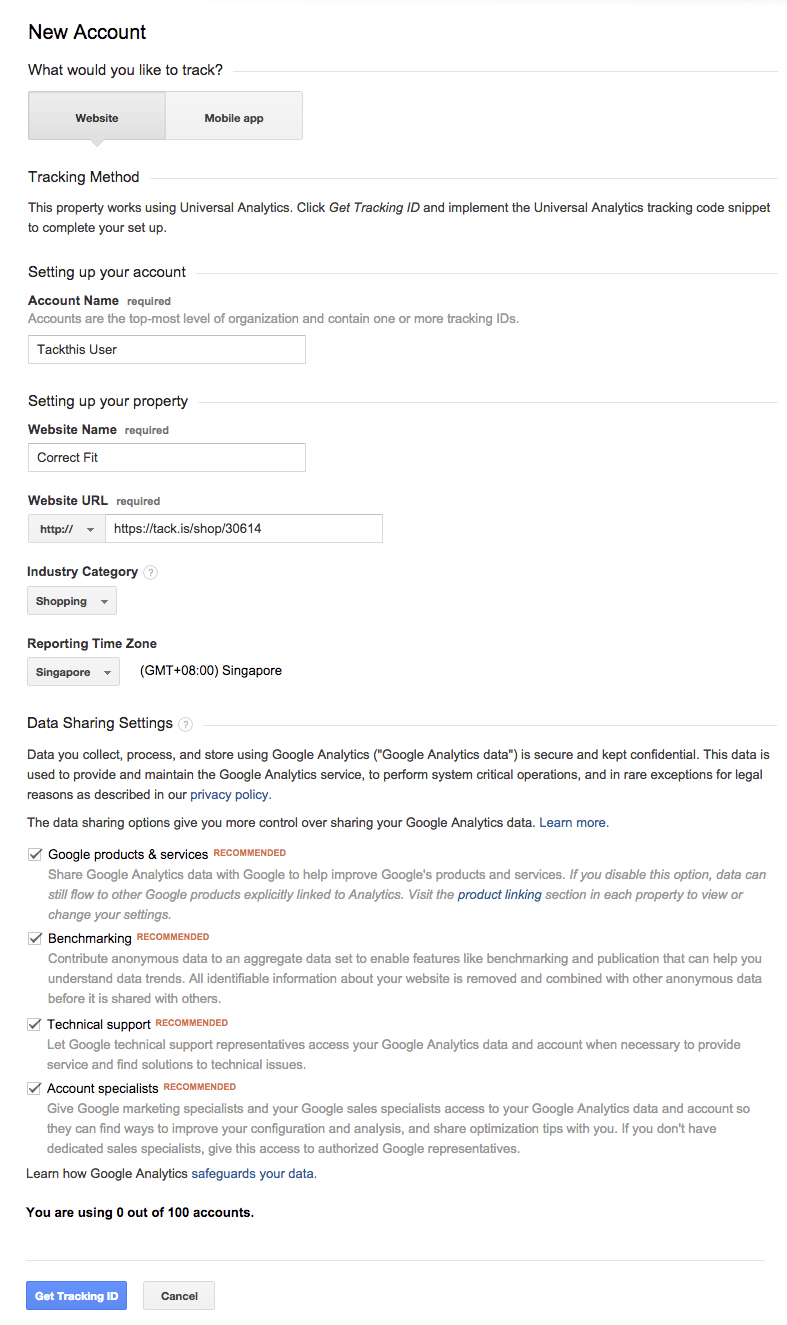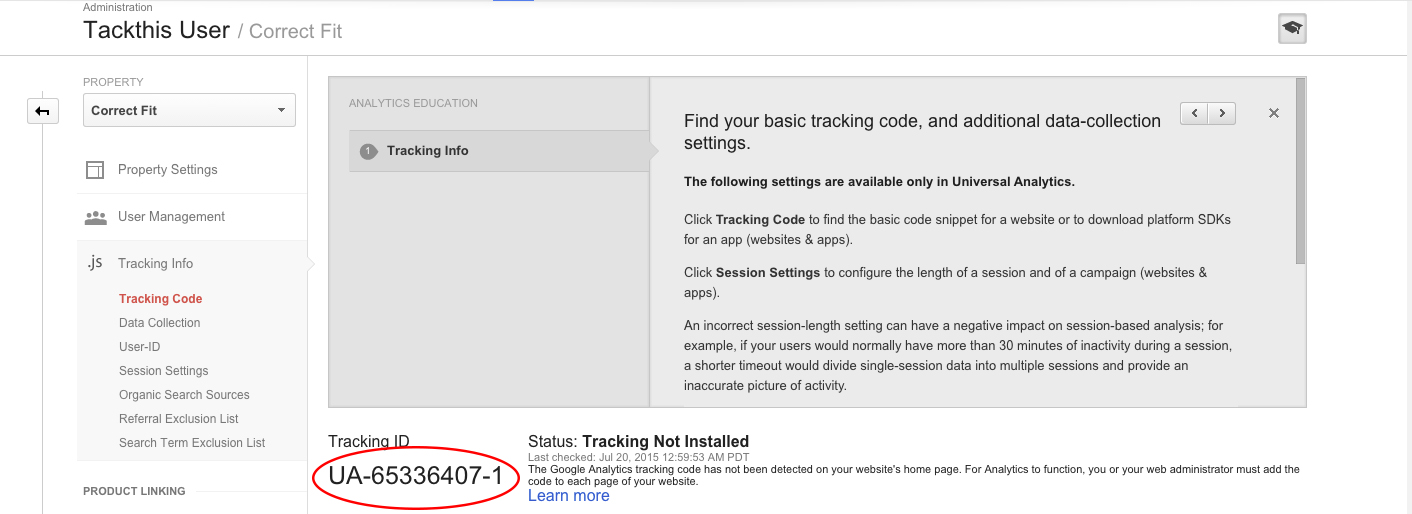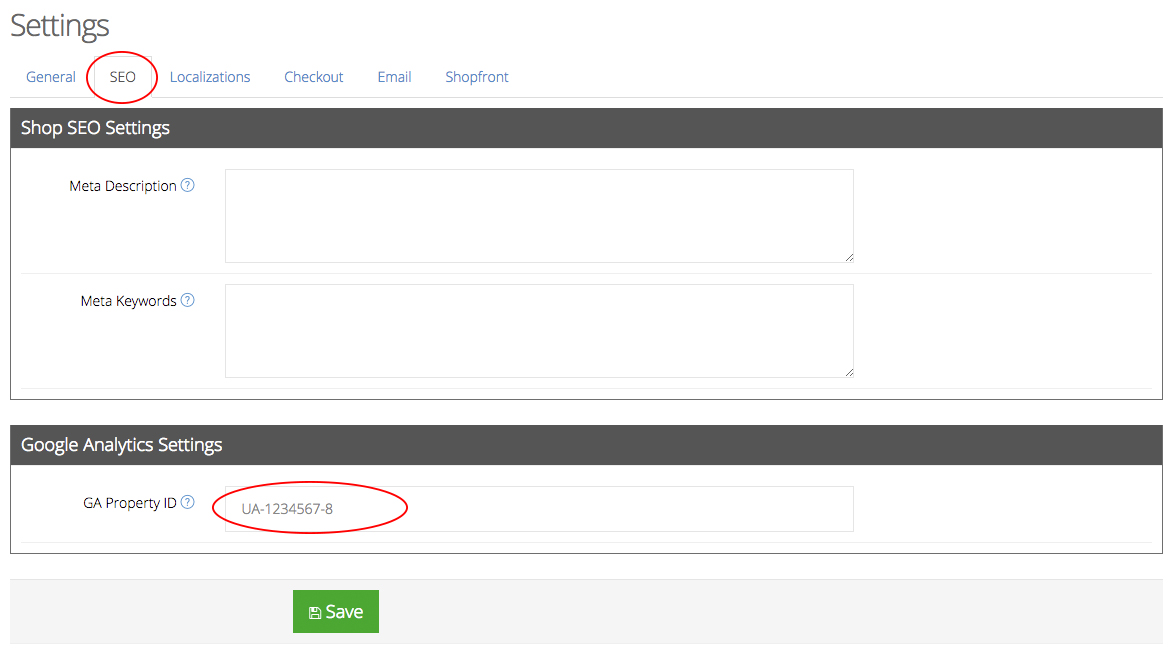Google Analytics Integration
Google Analytics Integration
Besides Tackthis analytics, Tackthis also offers Google Analytics integration into our backend dashboard.
A Google account is required to enable Google Analytics in our dashboard. To create a Google account, click here.
After creating a Google account, you will have to sign up for Google analytics account using the Google account.
At the sign up page, fill in the details of your online store and your personal particulars.
Accept the Terms of Service Agreement, and you will be directed to the Google Analytics Admin page, where you can find your Tracking ID.
You will need to insert the Tracking ID to the Google Analytics Settings under Shop Settings to successfully integrate Google Analytics into your online store.
Want to find out more about Google analytics? Visit their Help Center here.